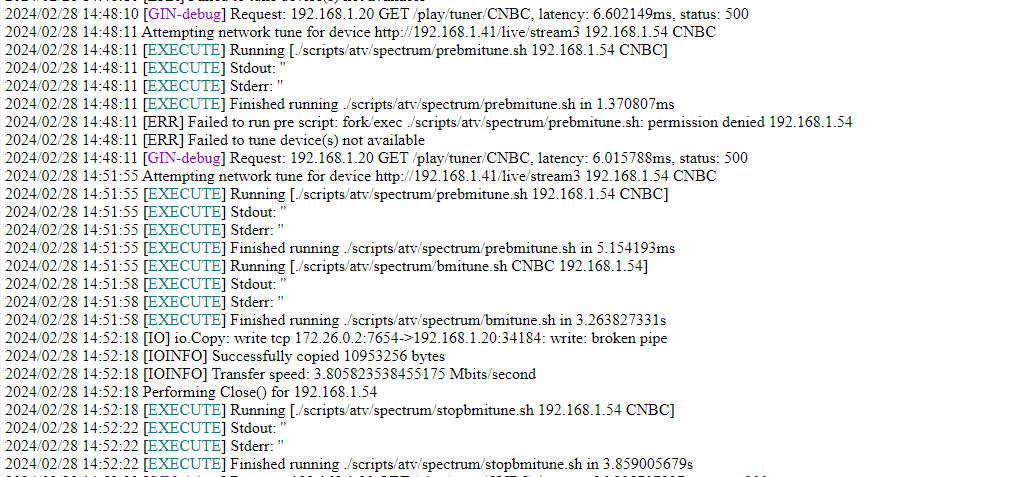@bnhf
bnhf/ah4c:test erroring out when starting channel...
Log
2024/03/17 17:15:20 [START] ah4c is starting
2024/03/17 17:15:20 [ENV] Not loading env
2024/03/17 17:15:20 [ENV] IPADDRESS 192.168.1.101:7654
2024/03/17 17:15:20 [ENV] ALERT_SMTP_SERVER
2024/03/17 17:15:20 [ENV] ALERT_AUTH_SERVER
2024/03/17 17:15:20 [ENV] ALERT_EMAIL_FROM
2024/03/17 17:15:20 [ENV] ALERT_EMAIL_PASS
2024/03/17 17:15:20 [ENV] ALERT_EMAIL_TO
2024/03/17 17:15:20 [ENV] ALERT_WEBHOOK_URL
2024/03/17 17:15:20 [ENV] ALLOW_DEBUG_VIDEO_PREVIEW
2024/03/17 17:15:20 [ENV] Creating tuner 1
2024/03/17 17:15:20 [ENV] ENCODER1_URL http://192.168.1.41/live/stream3
2024/03/17 17:15:20 [ENV] TUNER1_IP 192.168.1.54
2024/03/17 17:15:20 [ENV] CMD1
2024/03/17 17:15:20 [ENV] TEECMD1
2024/03/17 17:15:20 [ENV] PRE SCRIPT ./scripts/atv/spectrum/prebmitune.sh
2024/03/17 17:15:20 [ENV] START SCRIPT ./scripts/atv/spectrum/bmitune.sh
2024/03/17 17:15:20 [ENV] STOP SCRIPT ./scripts/atv/spectrum/stopbmitune.sh
2024/03/17 17:15:20 [ENV] REBOOT SCRIPT ./scripts/atv/spectrum/reboot.sh
2024/03/17 17:15:20 [ENV] Creating tuner 2
2024/03/17 17:15:20 [ENV] ENCODER2_URL http://192.168.1.41/live/stream4
2024/03/17 17:15:20 [ENV] TUNER2_IP 192.168.1.55
2024/03/17 17:15:20 [ENV] CMD2
2024/03/17 17:15:20 [ENV] TEECMD2
2024/03/17 17:15:20 [ENV] PRE SCRIPT ./scripts/atv/spectrum/prebmitune.sh
2024/03/17 17:15:20 [ENV] START SCRIPT ./scripts/atv/spectrum/bmitune.sh
2024/03/17 17:15:20 [ENV] STOP SCRIPT ./scripts/atv/spectrum/stopbmitune.sh
2024/03/17 17:15:20 [ENV] REBOOT SCRIPT ./scripts/atv/spectrum/reboot.sh
2024/03/17 17:15:20 [START] ah4c is ready
2024/03/17 17:17:43 [GIN-debug] Request: 192.168.1.184 GET /, latency: 4.017634ms, status: 200
2024/03/17 17:17:45 [GIN-debug] Request: 192.168.1.184 GET /logs, latency: 2.158591ms, status: 200
2024/03/17 17:18:13 Attempting network tune for device http://192.168.1.41/live/stream3 192.168.1.54 30636
2024/03/17 17:18:13 [EXECUTE] Running [./scripts/atv/spectrum/prebmitune.sh 192.168.1.54 30636]
2024/03/17 17:18:13 [EXECUTE] Stdout: ''
2024/03/17 17:18:13 [EXECUTE] Stderr: ''
2024/03/17 17:18:13 [EXECUTE] Finished running ./scripts/atv/spectrum/prebmitune.sh in 5.198906ms
2024/03/17 17:18:13 [EXECUTE] Running [./scripts/atv/spectrum/bmitune.sh 30636 192.168.1.54]
2024/03/17 17:18:14 [EXECUTE] Stdout: ''
2024/03/17 17:18:14 [EXECUTE] Stderr: 'Traceback (most recent call last):
File "/usr/bin/atvremote", line 5, in
from pyatv.scripts.atvremote import main
File "/usr/lib/python3.9/site-packages/pyatv/__init__.py", line 26, in
from pyatv.protocols import PROTOCOLS
File "/usr/lib/python3.9/site-packages/pyatv/protocols/__init__.py", line 10, in
from pyatv.protocols import airplay as airplay_proto
File "/usr/lib/python3.9/site-packages/pyatv/protocols/airplay/__init__.py", line 28, in
from pyatv.protocols import mrp
File "/usr/lib/python3.9/site-packages/pyatv/protocols/mrp/__init__.py", line 60, in
from pyatv.protocols.mrp import messages, protobuf
File "/usr/lib/python3.9/site-packages/pyatv/protocols/mrp/messages.py", line 9, in
from pyatv.protocols.mrp import protobuf
File "/usr/lib/python3.9/site-packages/pyatv/protocols/mrp/protobuf/__init__.py", line 9, in
from . import AudioFadeMessage_pb2
File "/usr/lib/python3.9/site-packages/pyatv/protocols/mrp/protobuf/AudioFadeMessage_pb2.py", line 15, in
from pyatv.protocols.mrp.protobuf import PlayerPath_pb2 as pyatv_dot_protocols_dot_mrp_dot_protobuf_dot_PlayerPath__pb2
File "/usr/lib/python3.9/site-packages/pyatv/protocols/mrp/protobuf/PlayerPath_pb2.py", line 14, in
from pyatv.protocols.mrp.protobuf import Origin_pb2 as pyatv_dot_protocols_dot_mrp_dot_protobuf_dot_Origin__pb2
File "/usr/lib/python3.9/site-packages/pyatv/protocols/mrp/protobuf/Origin_pb2.py", line 14, in
from pyatv.protocols.mrp.protobuf import DeviceInfoMessage_pb2 as pyatv_dot_protocols_dot_mrp_dot_protobuf_dot_DeviceInfoMessage__pb2
File "/usr/lib/python3.9/site-packages/pyatv/protocols/mrp/protobuf/DeviceInfoMessage_pb2.py", line 24, in
pyatv_dot_protocols_dot_mrp_dot_protobuf_dot_ProtocolMessage__pb2.ProtocolMessage.RegisterExtension(deviceInfoMessage)
AttributeError: type object 'ProtocolMessage' has no attribute 'RegisterExtension'
'
2024/03/17 17:18:14 [EXECUTE] Finished running ./scripts/atv/spectrum/bmitune.sh in 1.10649041s
2024/03/17 17:18:14 [ERR] Failed to run start script: exit status 1
2024/03/17 17:19:09 [IO] io.Copy: write tcp 172.28.0.2:7654->192.168.1.20:51992: write: broken pipe
2024/03/17 17:19:09 [IOINFO] Successfully copied 5918432 bytes
2024/03/17 17:19:09 [IOINFO] Transfer speed: 0.8510330387445634 Mbits/second
2024/03/17 17:19:09 Performing Close() for 192.168.1.54
2024/03/17 17:19:09 [EXECUTE] Running [./scripts/atv/spectrum/stopbmitune.sh 192.168.1.54 30636]
2024/03/17 17:19:10 [EXECUTE] Stdout: ''
2024/03/17 17:19:10 [EXECUTE] Stderr: 'Traceback (most recent call last):
File "/usr/bin/atvremote", line 5, in
from pyatv.scripts.atvremote import main
File "/usr/lib/python3.9/site-packages/pyatv/__init__.py", line 26, in
from pyatv.protocols import PROTOCOLS
File "/usr/lib/python3.9/site-packages/pyatv/protocols/__init__.py", line 10, in
from pyatv.protocols import airplay as airplay_proto
File "/usr/lib/python3.9/site-packages/pyatv/protocols/airplay/__init__.py", line 28, in
from pyatv.protocols import mrp
File "/usr/lib/python3.9/site-packages/pyatv/protocols/mrp/__init__.py", line 60, in
from pyatv.protocols.mrp import messages, protobuf
File "/usr/lib/python3.9/site-packages/pyatv/protocols/mrp/messages.py", line 9, in
from pyatv.protocols.mrp import protobuf
File "/usr/lib/python3.9/site-packages/pyatv/protocols/mrp/protobuf/__init__.py", line 9, in
from . import AudioFadeMessage_pb2
File "/usr/lib/python3.9/site-packages/pyatv/protocols/mrp/protobuf/AudioFadeMessage_pb2.py", line 15, in
from pyatv.protocols.mrp.protobuf import PlayerPath_pb2 as pyatv_dot_protocols_dot_mrp_dot_protobuf_dot_PlayerPath__pb2
File "/usr/lib/python3.9/site-packages/pyatv/protocols/mrp/protobuf/PlayerPath_pb2.py", line 14, in
from pyatv.protocols.mrp.protobuf import Origin_pb2 as pyatv_dot_protocols_dot_mrp_dot_protobuf_dot_Origin__pb2
File "/usr/lib/python3.9/site-packages/pyatv/protocols/mrp/protobuf/Origin_pb2.py", line 14, in
from pyatv.protocols.mrp.protobuf import DeviceInfoMessage_pb2 as pyatv_dot_protocols_dot_mrp_dot_protobuf_dot_DeviceInfoMessage__pb2
File "/usr/lib/python3.9/site-packages/pyatv/protocols/mrp/protobuf/DeviceInfoMessage_pb2.py", line 24, in
pyatv_dot_protocols_dot_mrp_dot_protobuf_dot_ProtocolMessage__pb2.ProtocolMessage.RegisterExtension(deviceInfoMessage)
AttributeError: type object 'ProtocolMessage' has no attribute 'RegisterExtension'
@bnhf
I don't see a log file in the adb,m3u, or script locations...is this log being stored somewhere else?