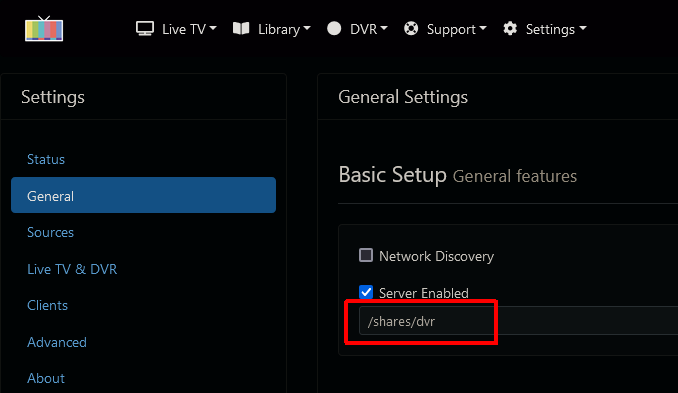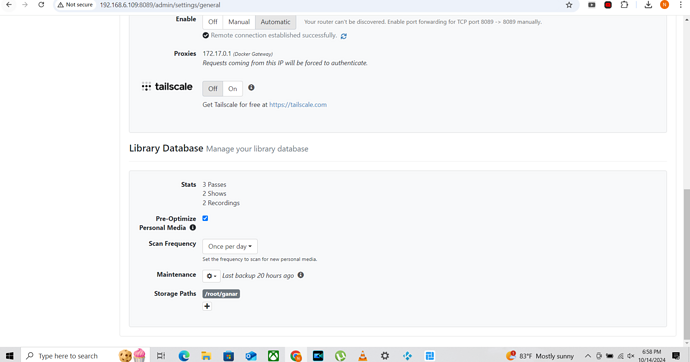Hi I previously posted this question and it was flagged as solved before I even got a chance to see the response even though it was not solved. So I am going to try and be a bit more clear, by first saying that the reason why i am posting the information of myserver its because terramasters can only run on docker therefore any storage path that I put on channels I cannot see anywhere on my NAS and any storage path I have on my NAS and cant see on ChannelsDVR so the official guide that channelsdvr has which is this one:
does not work for me because I cant see or use any storage path on my NAS or on any storage device attached to my NAS, much less any remote storage path, hopefully everyone can understand and I am now going to repost my question: Here is the original question:
Hello I am a current channels DVR user and I have been using it with a terramaster f2-221 NAS, however I wanted to upgrade to a different device and so I bought an Oumax
Mini PC 12 Generation specifically the one on this website:https://www.amazon.com/dp/B0DCCJMS7C?encoding=UTF8&ref=cm_sw_r_cp_ud_dp_P2S0FQXV06YSEQB5P148&ref=cm_sw_r_cp_ud_dp_P2S0FQXV06YSEQB5P148&social_share=cm_sw_r_cp_ud_dp_P2S0FQXV06YSEQB5P148&skipTwisterOG=1&th=1
And I would like to know if its possible to transfer all of the channels dvr content on my terramaster to the new mini pc and if so could you send me a link to some type of guide? Thanks in advance!