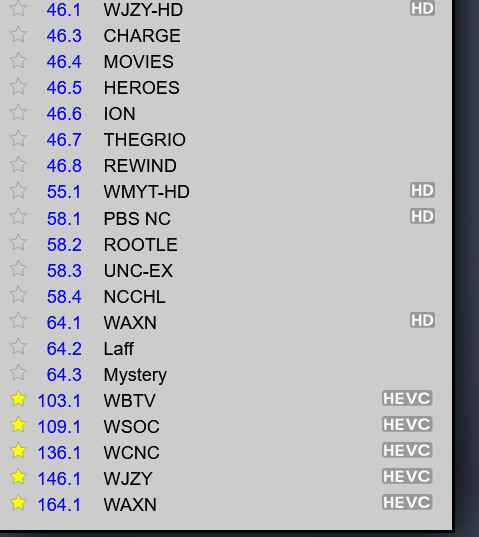All atsc3 channels are in the 100. For example my abc is also 109.1 and the atsc1 abc is 9.1
The hdhr simply adds 100 to the normal atsc1 channel 104.1> 4.1 ect. If you are missing guide data on the atsc3 channels you would link atsc1 to the corresponding atsc3. As far as in the 1000 I’m not sure. What are all your sources,hdhr and?
I have two HDhomerun 4k flex. They both list all my atsc channels as being 1??.?? (in the hundreds). These numbers agree with the numbers assigned by the dvr server, HOWEVER in the regular channels app, these numbers are changed to the 1 thousand numbers. In other words, I have the same exact channels reading with two different numbers in the channels guides.
Isn't that the Live Channels app that comes with the Shield?
The one you should remove?
If not, what app are you talking about?
Here are the Fancy Bits apps for Android
A picture is worth a thousand words
The channels for hdhomerun shows the channels in the 1000's and the channels whole home dvr shows them in the hundreds.
Please post a photo of each app
If you are talking about the guide, I don't know how to fit the entire guide for each of the apps on a photo

YAY, I have a recording!! Now I do not know whether the problem was the Shield, or that I was recording from the channels homerun app in another room and recorded a channel that read in the thousands that does not exist under that number in the dvr app!!
Ya take a picture of the guide with the 1000 channel. Glad you got a recording

That is very strange. In that app with the wrong numbers, please click Settings > Support > submit Diagnostics > Guide
Just sent The dvr guide actually shows two channels in the 1000' too, just not the one I recorded. The numbers differ between the two apps for about 4 stations.
It looks like you have three HDHomeRuns. Two are attached to antennas, but then you have a HDHR DUO which is attached to a cable line. That's where those 1000 channels are coming from.
Thanks so much...never even thought to look at that and have just hidden them, but why do those channels not show up at all on dvr guide?
If you didn't set that HDHR up as a source in the DVR, it won't appear in the DVR.
Or if you did select it as a source, but hid the channels, the channels won't appear in the DVR guide.
Probably the settings between the two apps are different, either the tuners are listed in different orders (under Settings > Manage Sources) or some tuners are hidden in one app, or you have a setting enable to sort the guide in a certain way.
Your screenshot shows the guide filtered to Favorites, so you may have different favorites set in the two apps
The dvr is seeing all 3 devices.
You can prioritize tuners and set favorites in the dvr settings under settings>sources by clicking the gear icon next to each tuner. Then you can export all that to the client devices if you choose. In a web browser go to http://192.168.50.178:8089/admin/settings
Thanks so much for all your help. People on this board are wonderful and patient!