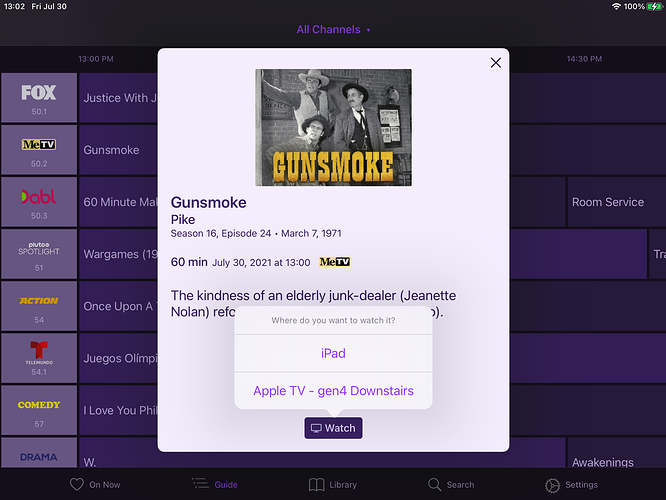Yes that’s what I assumed so I removed all settings and restarted the computer… no dice… but I thought for a second that’s when I may have “seen the channel” again… if I sign out of the works fine… leaves me wondering why it’s driving to view a local channel via the dvr when when the source is on same network……hmmmmmm….
Really have no idea what you're talking about.
I removed all settings and restarted the computer… no dice… HUH?
I thought for a second that’s when I may have “seen the channel” again HUH?
if I sign out of the works fine…HUH?
leaves me wondering why it’s driving to view a local channel via the dvr when when the source is on same network HUH?
My Alien Aunt has the same problem. Perhaps you can interperet for her?
When my figgy doesn't jive you have to sizzle it, then it works unless if it's a Tuesday and HD is on except for the other TV in my front room, can you take a look at it?
I’m sorry, I keep adding to this post as I think of more items in hopes it helps someone suggest another Avenue. The Quattro and duo are in two different states, and the computer running the dvr is remotely accessed. I find it odd that I can watch on another app (silicon dust) or if I sign out of dvr (on channels).
This tells me there is no issue with the HDHomeRun unit itself nor wifi it’s setup on.
Because it’s affect all devices (even though all are Apple) the TVOS IOS for iPad and iPhone are common, but since it works when I sign out of dvr, that drives me back to thinking it’s a setting that isn’t apparent … once common place is on the settings on the dvr settings so I keep looking there.. and when I remove the dvr the apps on all devices are able to access channels (of course all devices are now on local network)… between working and not working… I believe there was an iOS update, I know there were updates to dvr server both stable and prestable releases .
Just trying to work the issue and provide steps and trying others suggestions that’s all.
As I mentioned this is a bug.
You could go into TestFlight and try installing the oldest build available
I did get test flight, how may I install the oldest version?
And thanks for clarifying “bug”
May I ask would a dvr update or does the app(s) themselves have to be updated ?
Appreciate the response , on a holiday weekend no less!!!!
Thanks!
In TestFlight you can click into Builds and find the older ones
This bug is fixed in the latest TestFlight beta build.
Yes yes yes back in biz!!!! Thank you thank you 

Any idea when you will push this to update the Apple TV app?
Probably next week sometime
Any update?
Hoping for both Appletv and iOS …
We will get a build out this week
Thanks you back at 100% as of this morning ……
Interesting …I seemed to have lost the ability to switch channel on Apple TV from iPad…..
as you can see on my iPad it gives me a choice… usually I could select Appletv and it would change….
Rebooted, same wifi network, hmmmmm.
But got my locals back…! 
Disregard, I guess one more reboot did the trick….
All is well!