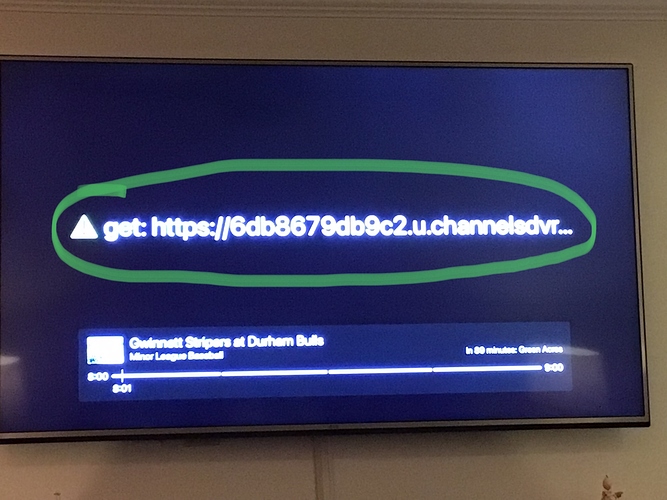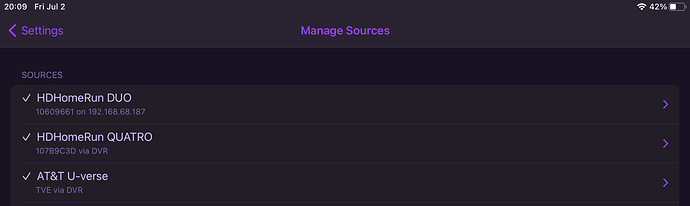This is weird
Tuner not being seen when selecting a channel
However I can in channels iOS or appletv have it rescan for channels, confirm ip address, even delete source scan for tuner it pops back in…..but go to a channel and it says tuner not reachable. The silicon dust had homerun app does work and shows the channel selected (thus streaming is working )….. something between tuner and app? iOS ? Appletv?
Thanks for any ideas….

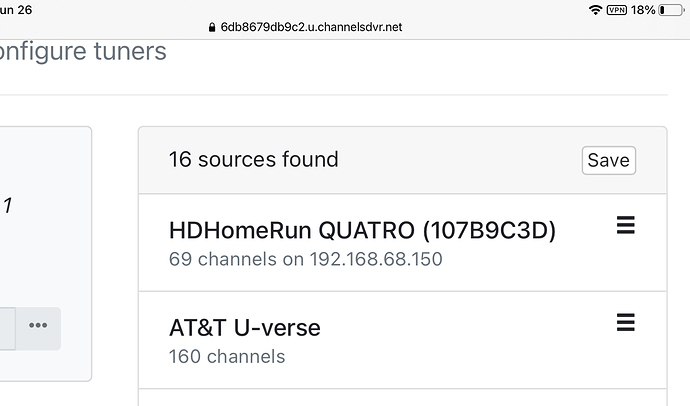
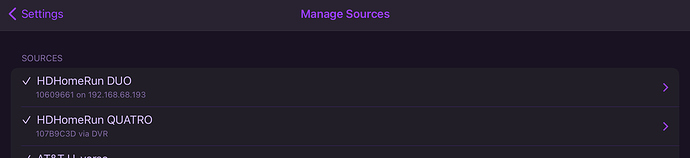
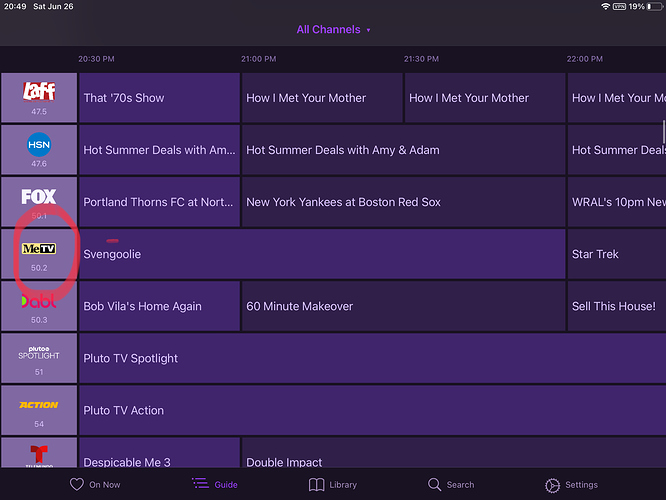

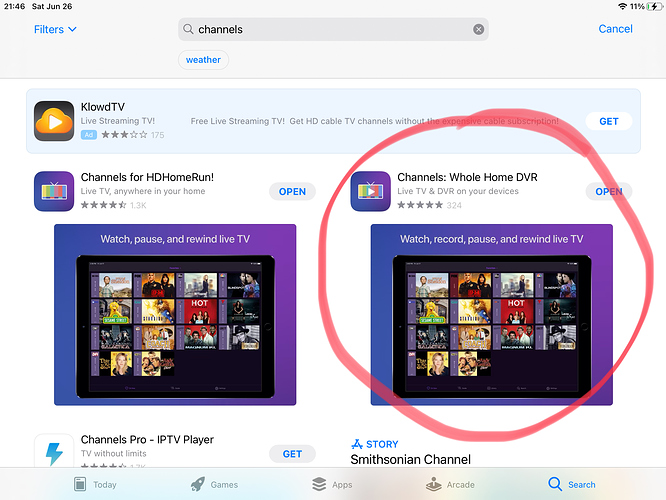
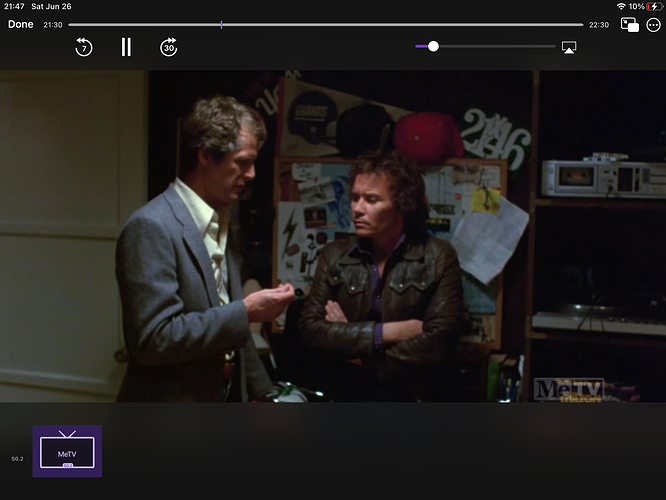



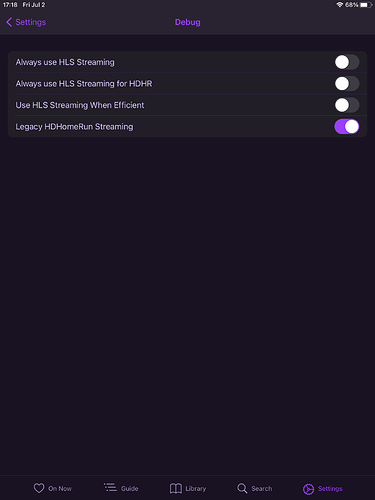
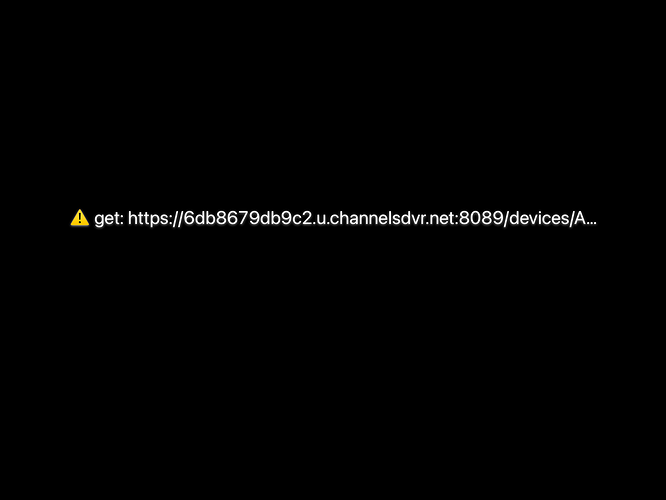
 sorry for the rapid posts but I’m gonna keep at it……
sorry for the rapid posts but I’m gonna keep at it……