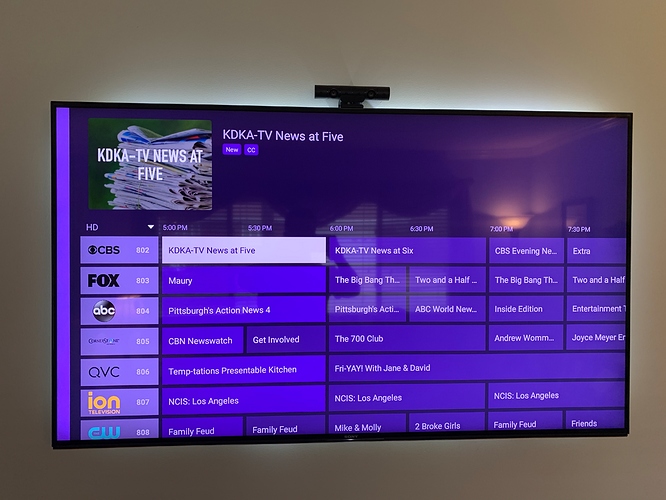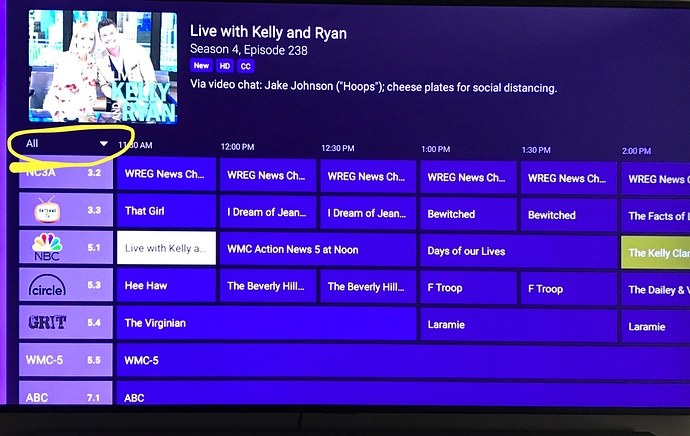I dont think anyone would like to see this ability removed. Just the choice to hide it to make it more wife and kid friendly.
Kind of like the On Now tab. The menu above is hidden until you hit menu...I think
If you’ve ever used the Android TV Channels app, it’s perfect. It still has the guide categories but they are tucked away in a small menu above the first channel. It gives you a wider guide to view and makes it much harder to accidentally change categories.
I agree the android version is the better way to do it. But I bet there is a good reason they didn't do it this way in the atv4k or I think they would have.
This is the way it is handled in the FireTV version. I cannot stand this in the TVOS version and it’s one of the reasons I will not use it.
I would love to see this change. Some unnamed user in my house accidentally changes the category and then can't find the channel they want.
I have to agree. Aside from the occasional "crash" (where the app just closes), the UI in Channels is the main reason it's NOT my go to app for viewing. I mainly use it for watching / recording TVE channels, but for live OTA I use Plex and for playback of pretty much ALL recorded content I use Infuse.
Is this on the roadmap to be implemented?
A little UI refresh would be great! Not sure if it’s on the radar or not, but there are numerous requests for it and a different color scheme. Hopefully there are some options being worked on.
I would also like to see this. After adding a large number of additional channels via the M3U playlist functionality, it's now more disruptive than ever to accidentally change the category and end up back at the top of the list.
I got the latest Apple TV 4K 64GB for Christmas. First thing I did was load Channels DVR and I like it a lot more than Channels on Android so far. First thing I saw was this guide categories column to the left of the guide and didn't like how it takes away from the guide screen real estate. However, I no longer scroll right and left on the grid guide, because on Apple TV I can just click the channel logo number in the guide and get the Upcoming shows, movies, specials page. The Upcoming functionality of the guide is a game changer and makes it a lot easier to see what's on later in a quick manner. Also, allows for quick checking when a movie is on again later.
u can turn that side bar off. i forget how.
Adding my vote for this as well. I've been a 100% Android Shield user until I recently got an ATV4k to play with, and this was one of the first things I noticed. Yes, absolutely, please make ATV guide work/display the same as the Android guide. Thanks!
I would also like to be able to edit the guide collections as that is where everyone goes for the most part. Seems like a pretty big oversight.
Speaking of oversight, you may consider setting up "Channel Collections" (which have been available for 2+ years now) to handle that customization, and a whole lot more.
Dev has mentioned that they are looking into making the UI more customizable.
I am familiar with the collections - is there a way that I can add a custom collection to the side of the guide?
Yes, via Server Side Settings
Ah, this was absolutely a me problem. I was reading an older thread discussing the sports collection, and how sometimes sports will be on non-sports channels (CBS, ABC, TNT etc) and that if you were to create a collection (the post was a few years old) there was no dynamic way to include sports, and you would end up having to include those non-sports channels in the sports collection.
I see the automatic channels section which looks like it will do exactly what I needed. Apologies for the lack of digging on my end and thank you for pointing me back in the right direction. Cheers.