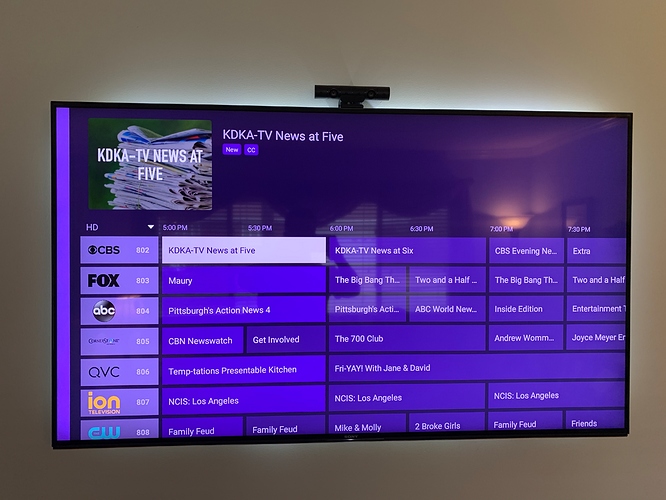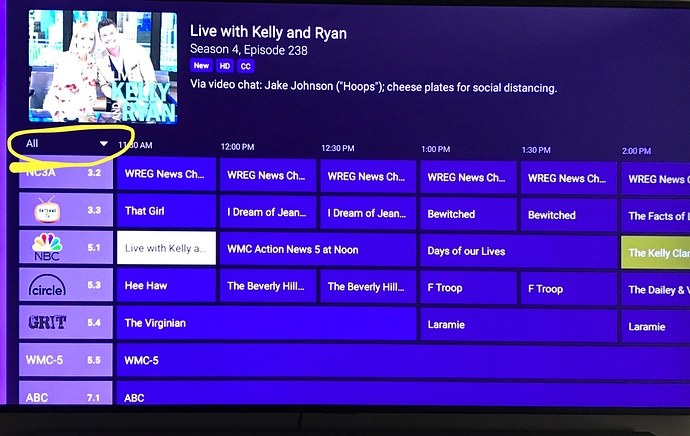I would love to see an option to hide the different categories on the guide. I’m not sure about everyone else, but I never change my guide selection from HD Channels. The option to hide this would allow for more room to view the guide and see further ahead - up to 3 hours of the guide. To me, it feels a bit cramped on the screen.
For those who don’t know what I’m talking about, it’s the different categories that you can select from on the left portion of the guide.
- All Channels
- HD Channels
- SD Channels
- Favorites
- Movies
- Sports
- Drama
- News
- Kids
What are everyone’s thoughts?