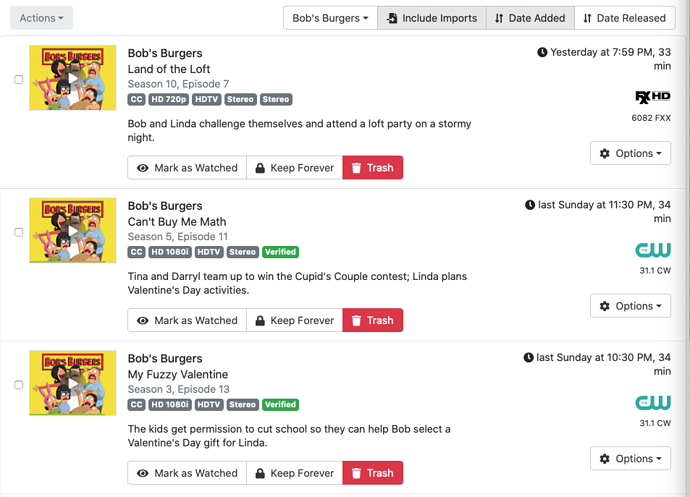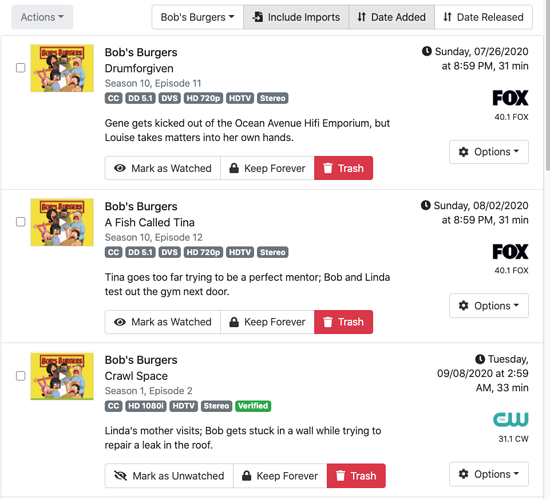Can you try updating to the latest prerelease to see if that error is fixed?
A bad build went out. Update to the latest snd thst error is resolved. The sorts are not designed to reverse order.
Ok, I've updated to the latest pre-release, cleared cache, and the javascript error is no more. 
That said, there's still some confusing behavior with sorting.
Comparing sorting behavior between Chrome and Safari, I end up with different results. For example, in Safari, when I Click on Date Added, my Bob's Burgers recordings are sorted from newest to oldest.
In Chrome, my Bob's Burgers recordings are sorted from oldest to newest.
Clicking the Date Added button does not reverse the displayed order in either browser. The way it shows up is the way it stays.
@maddox - To be honest, I'm rather confused about this last part. Should repeatedly clicking the Date Added or Date Released buttons continually reverse the order of the displayed content? Because currently, it does not.
yea, this new view is not intuitive at all. what happened to "all shows"? i guess its in the new drop down menu?
As has been mentioned in this thread a few times, no, reversing the order isn't something it does. So the functionality you're describing as a bug, isn't a bug. It does not do this. I can look into adding it, but again what's happening is actually correct. It only sorts in one direction.
As for Chrome sorting differently, I'll look into this, but that's pretty crazy to me. This isn't a browser dependent thing.
This view in the web admin is being transitioned into a more batch operation view for managing things.
With the arrival of the library based views in the last big release, the concept of browsing your library with this monster view is being deprecated and being moved towards the library views.
Thanks for the clarification. I think the confusion stems from the use of the up/down icon in each button. In my mind, these imply an ability to sort the given view. If I had to choose a default/single sort order, newest to oldest is my preference

And officially, I don't report bugs on pre-release software, just observations. 
Yeah I get it. I'm working on changing the direction so it just works like a lot of other places. Whether it's useful or not is debatable, but at least it gives some freedom for doing whatever you want.
OK, new pre-release is up and you can sort in either direction now. 
Excellent, thank you! Totally thrilled with this. And also this!

thanks, but now that you took the all view away, can you please add a "select all" option. since grace note likes to split lots of news programs that run for a couple hours into half hour chunks, the all view was nice in order to delete all the episodes with one click. now i have to click on individual episodes, its madning.
thanks
edit: ok, now its even more confusing. i found the view now the new library drop down > tv shows > more... you guys are adding way too many clicks, just to do basic maintenance.
a simple select all in the DVR manage page when you select a show from the dropdown would be helpful
 I'm adding this next. Now that we have a way to select multiple items and have actions for them, our batch processing stuff is coming along.
I'm adding this next. Now that we have a way to select multiple items and have actions for them, our batch processing stuff is coming along.
Could you explain this with more detail? Previously, this view had no way to select all or even ways to select multiple items. How have these changes effected this?
Also, if you could describe the workflow and what you're trying to achieve, that would be helpful. As this view is being re-worked to make it even easier and faster to manage things, understanding your goals will help us in making this view great.
Previously, everything was under the DVR dropdown under manage. Everything good was there, All shows, currently recording, unwatched, etc. one central place to do maintenance. now there is only Recordings and Movies in a list.
This new view sometimes doesn't show currently recording programs (maybe in the new update that is waiting to install, currently on 2021.02.18.2236).
this view is what i had to hunt for that was under the DVR dropdown and the only current way to send everything to the trash with one click and now its under Library -> TV Shows -> More:
Basically what I am getting at is that i would like an easy way to delete one and/or more shows multiple episodes with minimal clicks and navigation.
This view, somewhere in the admin page that is easy to get to with minimal navigation If easy to implement, we should be able to customize the drop down menus. Think of MS office ribbon menu and how you can customize it. This view should also have a check box and actions menu. For example, if I want to simply delete all of Super Market Sweep and all of How its made dream cars, in which they both have 36 episodes, one should simply check both shows and Delete. right now i have to go into each individual show, click trash, go back, click on the next show, then trash.
does that make sense?
thanks.
Newest pre-release has a select all button now.
In the new UI, is it possible to filter for Imported content only? Also, would it be possible to have a toggle to disable the tiled images and have a list of show names?
BTW, liking the new layout you are working on. It looks a lot more modern.
I found a small bug in on the DVR menu. Click on Passes (or Schedule) in the Menu. Then click the tab of the opposite. The menu will show both selected.

You can optionally exclude imported content, but not show only imported content. I’ll look into that.
This view is a list view and does not show tiled images.
Which view?
Are you talking about DVR>Manage>Recordings>Shows [All Shows] dropdown button?
Thank you!