When I setup my NAS I did it with a single HD, now I’m adding another drive and doing so will destroy all the data based on how the drives are configured. The NAS is a QNAP. How do I transfer or backup and restore the settings so that the recordings, passes, etc will be available later? I have copied all of the contents of the folder specified under the DVR section in basic setup, is that enough?
There should be a Database directory with recent backups. The latest files are in the following dir, but you shouldn’t need them if there are recent backups already:
/share/CACHEDEV1_DATA/.qpkg/ChannelsDVR/channels-dvr/data
On a fresh install, you can visit http://x.x.x.x:8089/restore to restore from the Database directory
Can you please elaborate on how to restore a DVR from one device to a new NAS device. Cannot restore if the app is running and I cannot configure if it is not. All files have been moved over to the new device. Just cannot seem to restore the Database file. Much appreciated!
To use the /restore link you need to make sure the DVR checkbox is unchecked on the Settings tab first.
That did it. I can’t believe I missed that! Thanks for the fast response!
I’m moving to a NUC (still copying). I’ve installed on the NUC. A visit to :8089 is asking me to setup storage. Do I leave it as is and visit :8089/restore or do I choose the location (which will already be populated with the files I’ve copied over) and setup the guide data before visiting restore?
Lastly, it seems I choose the “Database” directory, correct? The last backup was at 17:43 today. I watched and deleted show(s) after that time. How is that going to work? Should I have forced a backup? I found instructions for moving to a new server in multiple places. Is there one place that is official?
Back in Dec 16, @tmm1 mentioned that one could copy the recording and two additional files that live in the channels installation directory:
settings.dbrecorder.db
Is this what I need to do since I don’t have a backup?
You don’t need to do anything before using the restore wizard. If you have newer versions of the db files, put them in a backup-xxx folder inside Database and pick that from the restore
Great. Thank you!
Thanks for the tip on the database files. The only issue I had was the channels were not showing up. Even though the guide was correct (USA-OTA94303) and I hit refresh on it. In the end, I had to trash the guide and select USA-OTA94303 to get the channels to show up.
/Restore could work if I switch server types too? (Windows to Mac/NAS) as long as the data is intact after a fatal system failure?
Yes backup/restore works across platforms
Thank you, worked like a charm!
Latest beta/release Apple TV
Server version I just updated to 2019.07.12.300 but was using the previous release when this started.
So I finally got the windows server running again (temporary solution was using my MBP as a server everything worked fine)
I switched the drive back to the new windows server, with a new Channels install. The problem I’m having is with restore.
It wants to import zero rules + zero recordings.
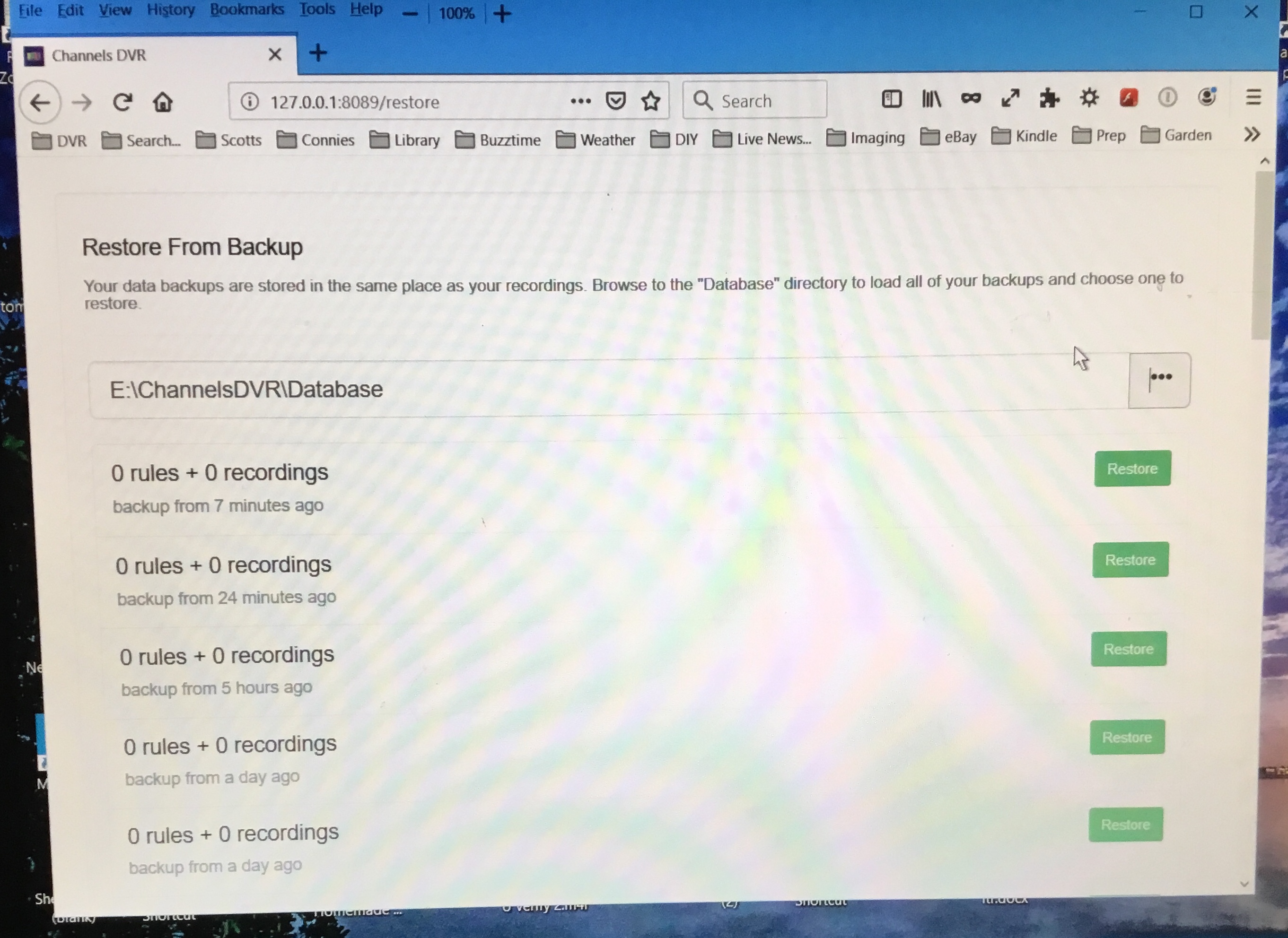
now if I simply point the the Enabled DVR to the proper drive/folder it works however the Series Recordings only work half the time, old series often record, new ones won’t its as if that series database was locked.
I’ve most likely does something I shouldn’t so before I wander off making things worse I thought i’d Ask where to look next.
Thanks for your time
Just import the first one and it should work.
