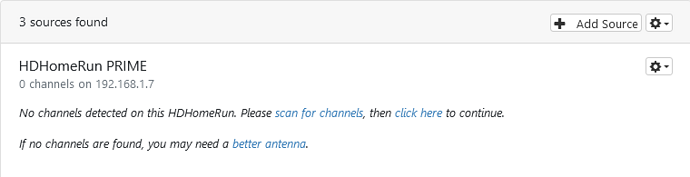I have a set of 9 OTA channels (local network affiliate stations) that I want to have in my Guide, no more. There must be a setting to prevent the HDhomerun from being periodically invoked for scanning for new stations to be added. i want to prevent new channels from being added to my Guide, since I just have to go and block them, which is kind of annoying.
Is there a way to do this? In the Apple TV client, there's a place to "manage" the HDhomerun in "Settings". There's an unexplained "Enable" setting in that screen that I'm hoping is the enable/disable for the constant scanning for new OTA stations that's going on. I've looked at various tutorials, and I don't see what that setting enables or disables, so I'm a little reluctant to just blindly disable it...I did try that in case some message would come up saying what was being disabled, but that didn't happen.
Any way to disable the constant automatic HDhomerun scans that are run to find new OTA TV stations? This is the only really annoying problem I've run into with the Channels DVR, otherwise I'm really enjoying using it.