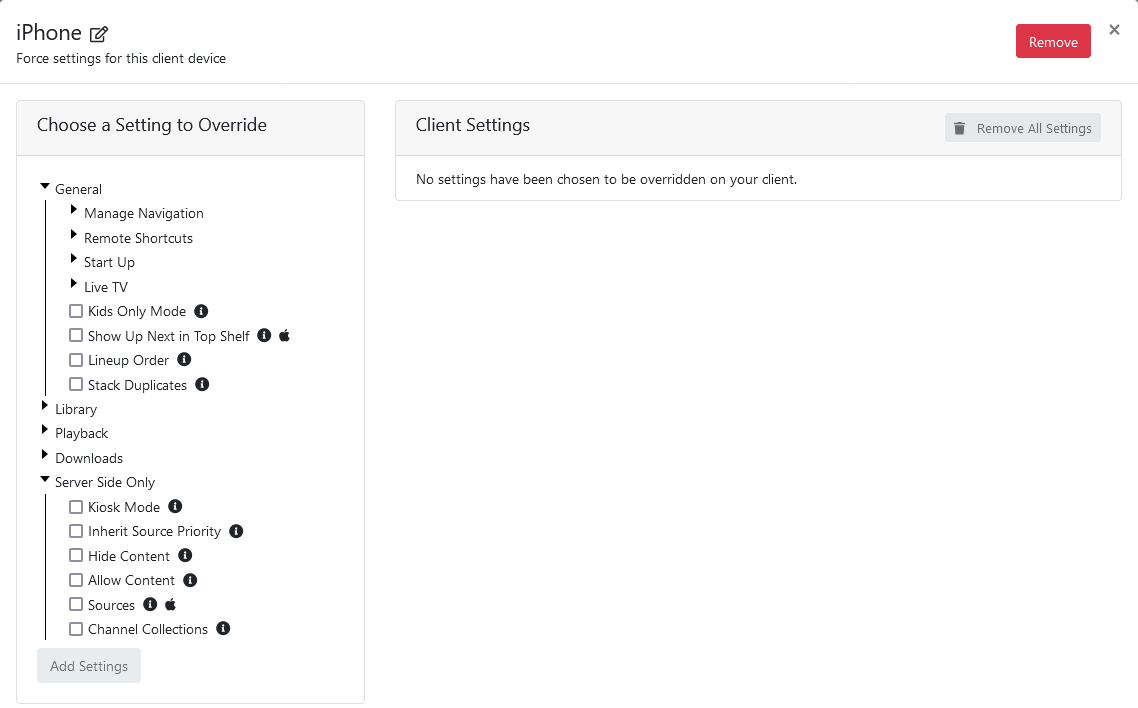I was testing kids mode on my Channels server and i followed the instructions on how to switch to "kids mode" on my iPhone Channels client. It worked, but now i don't see an option to switch back to normal mode. The "settings" button is gone from my screen. How do i go to normal mode on my iPhone?
Thanks!