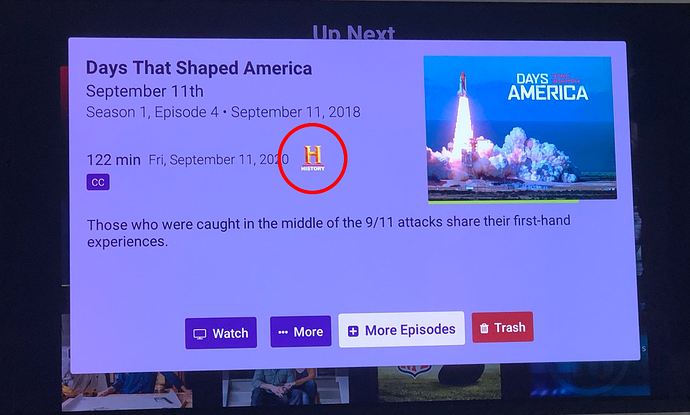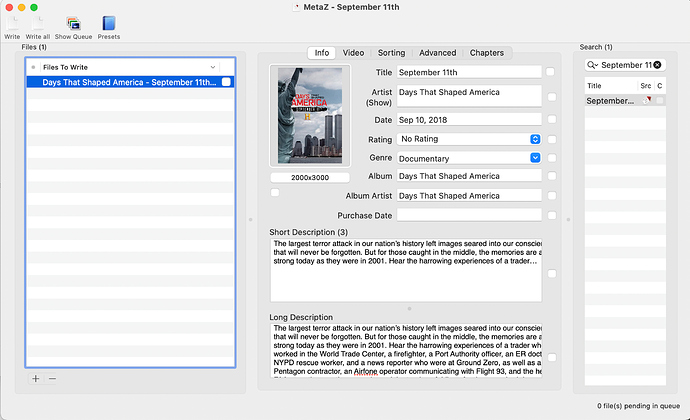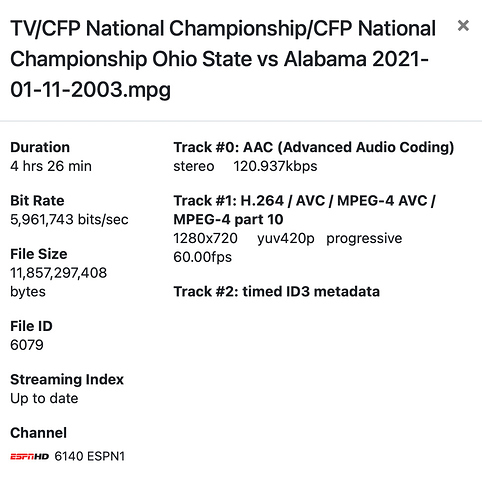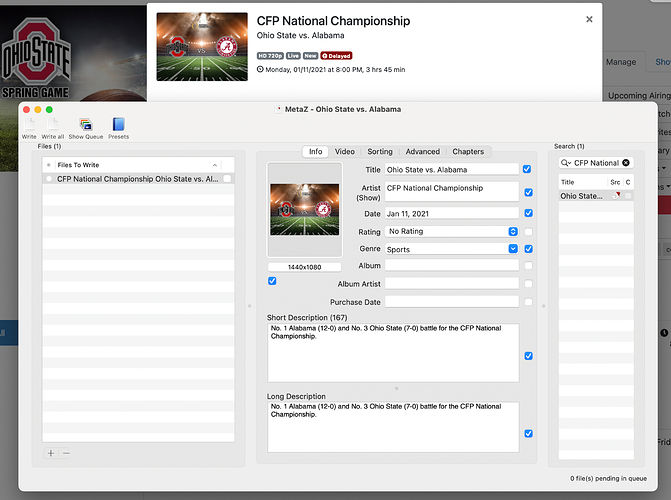I would like to be able to import my own artwork that I have embedded in my .mp4 files. There are times when artwork is not available, it looks dated, or it's too compressed or poorly designed gracenote etc image. Here are a few examples of some different artwork I made for several 9/11 specials in my library that I am finally getting around to editing and adding to Channels.
I would also love the ability to add custom metadata for sports as I am unable to match games up (I can't find a source) even offline (using MetaZ and Subler) and likely would requiring manual entry. One thing that would be really cool especially for sports is if the metadata could be burned to the file in the library (after the new event / program is recorded) and then can be saved to use after editing commercials out. Even if it had to be in a flat file to manually enter in. I understand this part would be complicated and would take some time.
Lastly, if we are able to import custom metadata, I would love to be able to populate where the program aired or originated when applicable. This should be as simple as the meta tag that is used with recordings and pull network logo in. I think the UI in Channels is awesome and would like the same experience on imported content as well.
Thanks for your consideration with this request. The ability to load custom Artwork and adding Metadata to my archived Sporting events is the last thing keeping me from moving everything to Channels and deleting Plex. I realize everyone won't want to edit artwork and metadata, but that's what makes Channels the best DVR on the market.