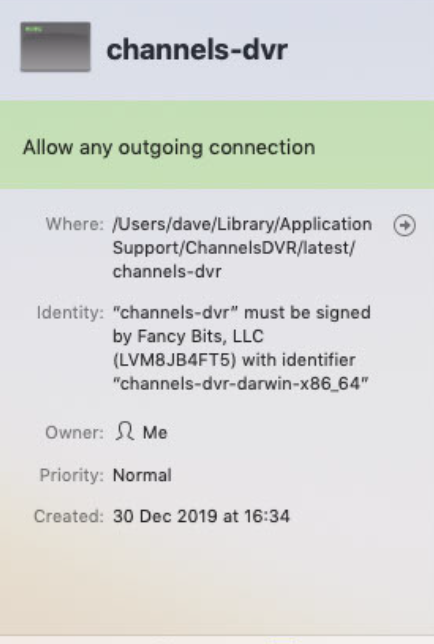Does running Little Snitch still pose a problem when running Channels DVR?
Yes it blocks every new update. They said they're working on a fix (code signature based whitelisting) but last I checked it wasn't available yet.
I just checking in to see if anything has changed on this yet.
I sent their tech support an email to ask.
It's working for me, using Little Snitch version 4 which has support for code signatures. My DVR updated fine for the two "2020" updates so far.
I just allowed "any connection" when the popup came up the first time.
Dave
I forgot that for Catalina we changed the DVR not to alter its paths anymore, so it now works with Little Snitch just fine.
According to their support they still haven't added support for code signature based rules. But now both the signature and the path stay the same so it doesn't matter.
I know this is an old thread, but since it works now, consider tweaking the message you show in the Settings when Little Snitch is running. Just installed Little Snitch and this message was a bit startling.
"LittleSnitch is not compatible with Channels DVR and can cause the DVR to stop working after auto-updates."
I think this is still broken because Little Snitch doesn't work with path-based whitelist either?
Can you try updating the dvr via click-and-hold and see if snitch alerts you to allow before the dvr can do anything?
When creating the rule, from the dropdown menu where you pick which application to use, select "Choose System Process..."

You'll be able to navigate to the executable through this path (replace "YourName" with the name of your user folder):
/Users/YourName/Library/Application Support/ChannelsDVR/latest/channels-dvr
I setup two rules, one allows incoming traffic on port 8089, the other allows outgoing traffic on port 8089. I haven't had any issues. Hope this helps — smile
Thanks for sharing! Can you try to click-and-hold on the Check for Update button to force an update, and see if Little Snitch blocks access after the upgrade until you approve again?