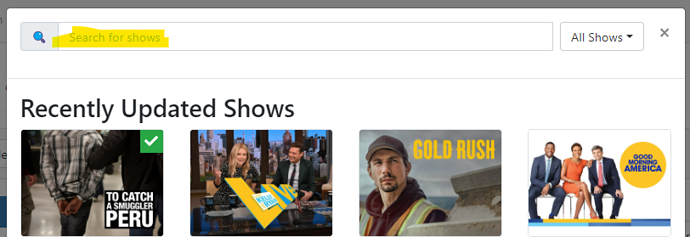Channels DVR server is on Windows 11 PC. On latest pre-release Version 2022.11.15.1908.
When I use the search function in the top left corner of the web admin, I get the following error:
I've restarted, tried different search terms, but the error comes up every time. Also, when I search via collections (see image below), the window closes and no search is performed. I imagine it is related to the same issue, but I am not sure what that is.
On a side note, I am unable to see any recent Playon Sync downloads. They are not showing in my Library anywhere.
Logs have been submitted as e9be1519-a6dc-47a6-b997-05321035bdf6 .