I got the message on my screen that my subscription had expired and just changed payment methods. I'm still getting the same message. I've tried to connect manually and that failed. Looking at my account in a browser I see this:
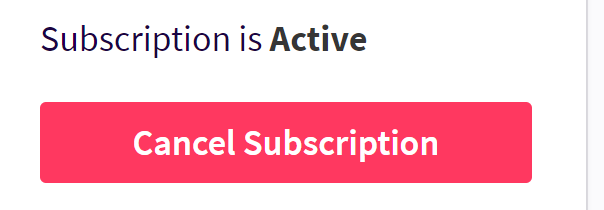
So my subscription is active. I've tried closing the app on my ATV and trying again with the same result.
