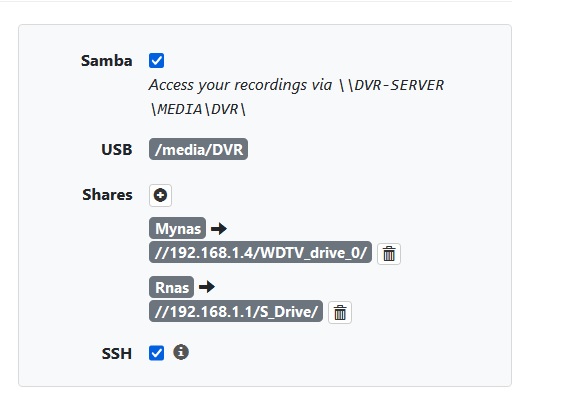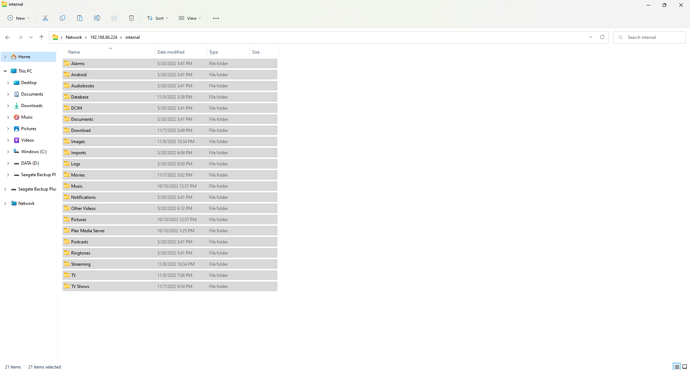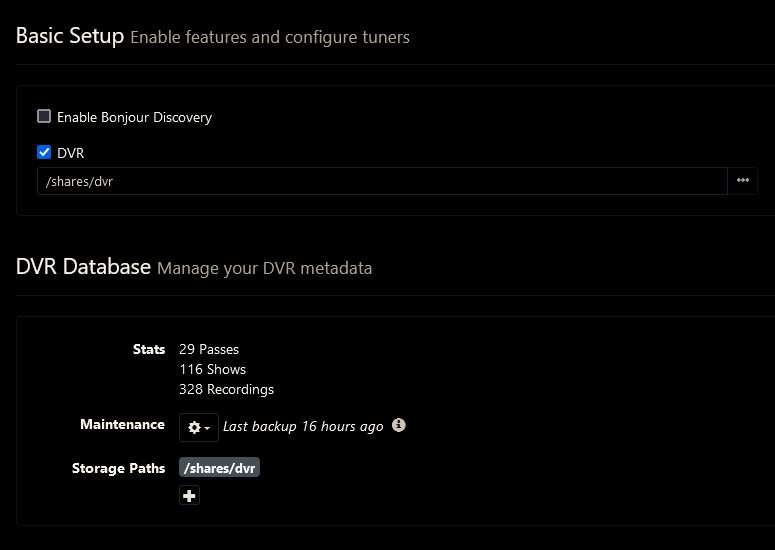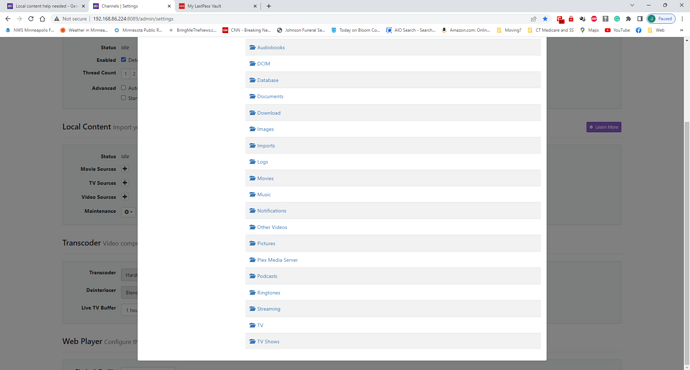Hello, I need help adding local content.
Have tried to find help by reading the support articles and the community postings etc. but cannot figure out what I am doing wrong.
Running Nvidia Shield Pro where Channels and Plex etc are installed and connected to an external USB drive. I have several movies and tv shows that I want to use Channels to view and manage.
Storage path is /storage/emulated/0
Have tried to "point" the Channels DVR to the files in the Plex folder named TV Shows and have tried copying the movie and tv show files into the respective Imports folder. Nothing has worked and I cannot point to any other storage location folders such as my Windows PC which is on the same network and where I can see and access the storage drive connected to the Shield.
Hoping to get step-by-step instructions, please help!
Thanks