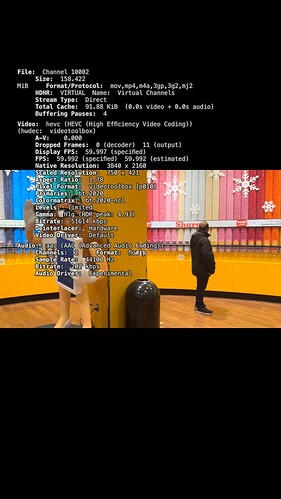Thanks guys. Channels says there are 8 network interfaces but only lists four. ipconfig also lists four so I guess this might be a bug.
192.168.86.47 - the one on the home network
192.168.56.1 - an old interface set up by openvpn
192.168.83.1 - an old interface set up by virtualbox
172.18.16.1 - WSL virtual ethernet adapter
I disabled the three others, Channels now says there are two interfaces and lists just the one. No change in playback. Note the stuttering is also happening when served by Channels on the newer iMac which only has the one interface.
Here's what I see when I hover over that section of settings:

"Ethernet 6" is the name of the interface connected to router which is addressed as 192.168.86.47. Does look like a cosmetic bug, doesn't appear to be affecting playback.





 )
)