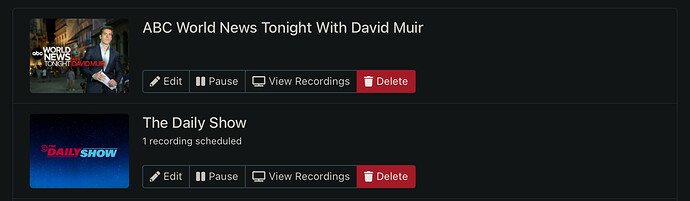I’m trying to figure out what I’m doing wrong here, or probably just not understanding, but my search skills have failed me. I set up a pass to try out a new source (HD Homerun), limiting the recording to the channel from that source. It shows up in the Matches on the server:
But it doesn’t show up in the scheduled recordings for tomorrow:
Nothing in the logs as far as I can see.
Is there something I don’t understand? I assumed if there was a match, that would mean it would be scheduled to be recorded.