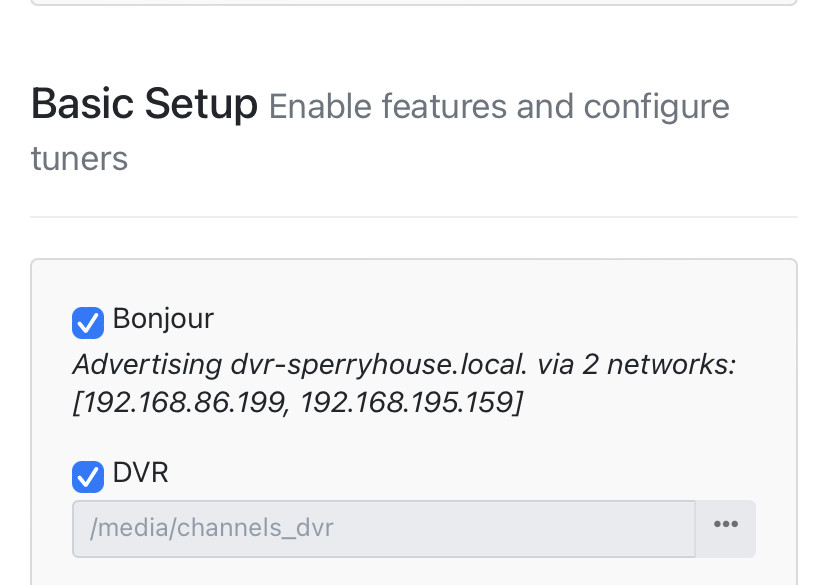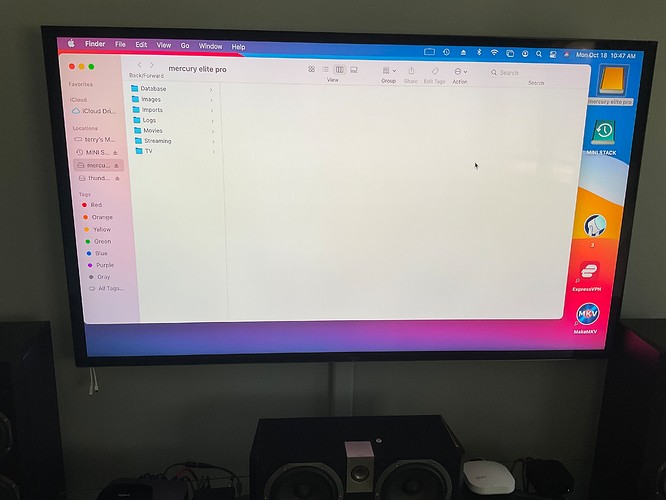I have roughly 1.5 TBs worth of my recordings on an old slow HDD and want to move them to a new 2 TB NVMe enclosure that I’ll soon have.
I have the DVR set up on my 2018 Mac Mini.
Forgive the naive question, but could I literally transfer things from the HDD to the SSD like I would transfer files( drag and drop)? And then have the new enclosure as to output source?
( I wish I was as smart as I used to be, but age takes it’s toll) Lol
Yes. You can add the new drive and drag and drop the files over. Then add the Storage Path to the new drive in the Channels admin panel (pictured below). After everything is copied, you can either remove the old drive and Storage Path or leave it -- but it will continue to be slow. 
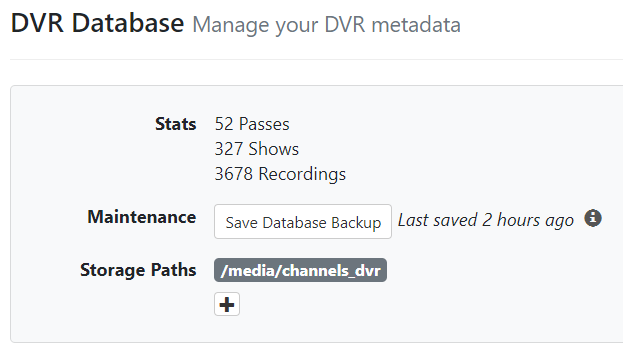
Thanks for the quick reply. That sounds like an easy one.
How about this question. If I do this procedure for a larger 4TB SSD, can it be the source of my recordings along with other things on that SSD?
The output drive doesn’t have to be exclusive to just my recordings, right?
Thanks for the help!
Correct. The drive doesn't have to be exclusive. Just put your recordings in separate folder and point the DVR to that.
Thanks for the help..
Well…..
I copied everything to my new TB3 enclosure. I have 500GB to spare on it now.
When I have the TB3 as my new destination, and try to watch something, it goes south.
When I click on an episode of something, then click watch, the title shows up quickly, then EVERY episode in that pass scrolls through ( seeing all of the episode names) but not letting me watch a single thing. I thought it needed to populate or something, but after it scrolls through every episode title of the show, I still can’t watch anything.
It just does it again.
When I have the external TB3 drive open, I see every show/ episode thumbnails and can click on anything and watch it that way, but not through my ATV channels app like I always did. I’m stumped.
On the basic setup part, the Bonjour is checked now( when I first did this I had it unchecked), and the storage path is my drive that I named Thunderbolt.
I since added the/ DVR to it thinking that was the problem, but I still can’t watch anything.
Everything that I had in my old HDD is in there. I did the drag and drop one show at a time from the HDD to the SSD.
All on the shows, the thumbnails , the shows description are all there. Except, last night when I tried to watch a show, say 12 O’clock high, I’d click watch and it just started to scroll through EVERY episode NAME that was there.for that series. No video, just the episode names were stuttering/ scrolling real fast till it hit the end of the shows in there.
Now today, when I try to watch an episode, it immediately jumps back to the splash page, thumbnail, what ever it’s called.
My old HDD still works fine, but not the new SSD.
It’s a Thunderbolt 3 external drive. Maybe it’s TOO fast. Lol
Like I said before, if I open the SSD on the desktop and click on a show, it will play that way using VLC or whatever I have set to default on my Mini.
I’m frustrated ….
Check Support > Logs for the error messages. Either files are not in the correct place, or the permissions are wrong.
Another thing, where yours shows the media/, mine is / volumes/ thunderbolt/ DVR
Im assuming it looks this way because mine is running on a Mac and yours isn’t?
It’s how it looked when I chose it, then I added the / DVR….
Sorry if I’m being dense but I don’t see Support>logs, but I did notice this difference between the 2 drives.
The Mercury elite pro is the drive that I’ve always used, and works. The Thunderbolt drive that I just created doesn’t seem to have as much in there compared to the HDD..
The only thing I could find is submit diagnostics, which I just did.
The logs are on your DVR server:
2021/10/18 10:17:54.967022 [ERR] Recording 1359 (TV/Magnum, P.I/Magnum, P.I. S07E13 1986-12-17 Autumn Warrior 2021-08-13-2100.mpg) missing: stat /Volumes/thunderbolt/DVR/TV/Magnum, P.I/Magnum, P.I. S07E13 1986-12-17 Autumn Warrior 2021-08-13-2100.mpg: no such file or directory
It looks like in your screenshot you copied all the tv show folders directly to thunderbolt, instead of putting them in the DVR/TV folder
When I first set up Channels dvr it just did what it did and created everything on the HDD which was my destination.
So my next dumb question is with my new SSD, I formatted it to APFS like the HDD is. Then drag and dropped from the HDD.
I’ll do this again from the git go, but How should I go about doing this?
Maybe I didn’t choose the SSD as the destination until AFTER I did the drag and drop? Could that be what went wrong?
Look at your two screenshots above. They should look the same. The second one doesn't look like the first one. There should be only 7 folders showing: Database, Images, Logs, Imports, Movies, Streaming, TV
I agree. So when I did my drop and drag, I clicked on the TV file and copied one show at a time.
This is a 2TB M.2 that I copied it to, and I had read peoples posts about not doing large file transfers at a time, how it was bricking the SSDs. I guess I’ll try the drag and drop on the other files since I’ve already transferred the largest chunk of the data with the TV stuff.
Thanks for helping, and sorry for being such a noob.
But I’m learning thanks to you guys.
Cheers
I've never heard of having to copy one by one. There would be no difference if you copy multiple at once or individually. The same number of bytes have to be transferred.
The issue is that you drag and dropped them to the wrong place. If you dragged from TV folder, then you had to drop into the TV folder on the other drive too.
Doing it one by one was my attempt to keep the temps somewhat lower, as I haven’t put a heat sink on the SSD yet.I waited a bit between.
I dragged and dropped onto a freshly formatted SSD and didn’t see anything but space there No TV etc. to drag to.
After I get the thermal strip on the SSD, I may erase the drive and just drag the HDD onto the SSD and see if it works that way, because I hadn’t noticed before, but all of those other folders ARE on the new drive, they’re just in the same columns as all of the TV shows. You can see “ images” “dvr” and “ imports” on the HDD screenshot. It’s just not staggered like it shows on the HDD.
Scratching my head….
I DO appreciate all of the help. I’ll get it eventually
I would suggest that you format the SSD to start clean. Then you would create one folder called DVR. INSIDE that folder, you could drag/drop all the folders from the old drive.
That way you end up with this structure:
thunderbolt
└── DVR
├── Database
├── Images
├── Imports
├── Logs
├── Movies
├── Streaming
└── TVYES!
That did it. Thank you guys so much for the help. It’s much appreciated.
I needed to create the DVR like you showed me, psperry, It just didn’t sink in, then tmm1 reminding me too try it finally did the trick!