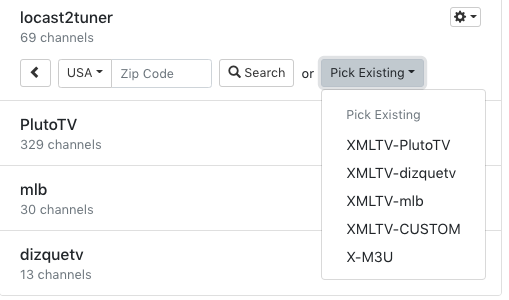How would this idea work if one has multiple DVR servers?
Separate Locast account for each.
Would in that setup, each DVR could use 4 stream each yes?\
Or does Locast detect streams not per account, but per IP address?
EDIT: Alternatively, I was thinking, since the Server tuner priority comes first for recording, I can set Locast as higher than the HDHR, so that, all my mothers soap and news recordings are done via Locast, and not OTA, to make much smaller file sizes. She often does 20GB a week worth of OTA files she wants to pull off the DVR and store on her laptop.
EDIT 2: Well, maybe not. I have Locast set as higher priority in the sever, but when i click record from the client device, it uses OTA. The client has OTA as higher priority cause I want to view the channel via OTA. I have Locast channels hidden on the client..maybe it is setting the record channel cause the OTA are set to favorite both on the server and client? That is how i have things filtered, only the channels I want to show in the guide marked as favorite. think i figured it out. Set both OTA and Locast to Fav, disable Locast as source in client(or un-fav each channel on client) so that only OTA show in the guide when in Fav mode. Live tuning to channel uses ota, and hitting Record button uses the server default, Locast.