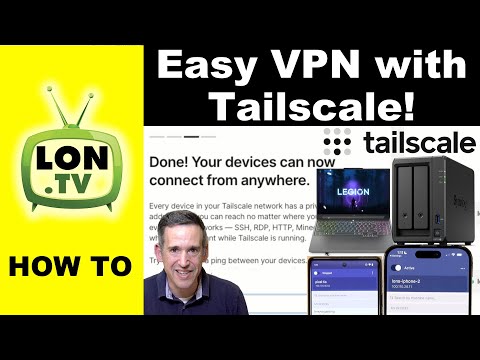Looking for advice. I need a new TV! I currently have a Logitech that is NOT compatible with Channels. I use channels app daily. I currently use a Chromecast with Google TV to get the Channels app, but ideally I would like to have the app integrated into the TV itself - NO dongle (apple, google, amazon) or additional device. I need help figuring out what to look for, what to avoid, and even ideas on best options if you have it!! I prefer Google integration, but would accept Roku if necessary. TIA for any advice/suggestions!!!
How large? What’s your budget?
Sounds like you’re shopping for a smart TV with built-in Google TV software which runs on Android. They have access to the Google Play Store and can download and install the Channels DVR app. Roku won’t work. Some manufacturers that come to mind who offer models of TVs that run on GoogleTV are: Sony, TCL and Hisense.
Having been through this myself I do want to say though that the overall experience with an AppleTV is much better, and HDMI-CEC allows you to use the one original remote for all usual control. Most TV’s remote control schemes are awful. Within a year or two you’ll grow frustrated with the UI and degradation of performance of the smart TV’s apps too.
And Channels development is Apple (iOS and tvOS) first, Android and GoogleTV second.
Do some searching in the forum for this topic. You will see every developer and also a huge number of us highly recommend using an external streamer. Ive got a $1500 TV and the processer is extrememly underpowered and its just not a good experience. For external streamers Appletv will be the best IMHO but i would literally use anything else besides the native TV OS to run channels on...
Don’t use the smarts in your TV. Even on $5000 Sony OLEDs, they skimp on the cpu and memory for the Android TV part. The performance is awful.
If you are serious about Channels, you should invest in serious hardware for it.
Same experience with so called "Smart TVs." I don't even use them for the built in ATSC 1.0 tuner. Each has an ATV attached. When I buy a new ATV, the older ones get moved to the older lower resolution TVs.
Added bonus. The ATV4 can run Tailscale MESH VPN, advertize subnet routes, and act as an exit node. Works even if the ATV is asleep.
Running the channels app on the tv hardware itself is a bad idea.
LG OLED tv with the most recent Apple TV 4K.
Is there a certain reason you want this all in one tv box?
Can you explain in laymen’s terms what benefit this particular functionality brings to a TV / movie watcher in this context?
You can access your entire home network remotely to watch stored and live content, among other things.
Thanks, I’ll watch that. But I can already do the things you mentioned with Channels DVR, Spectrum internet and a TP-Link router, and without Tailscale enabled or installed as a separate app. I can understand the appeal if someone’s ISP or home network doesn’t work the same way of course…
Those Tailscale features are great to have on a small Apple TV, but don't all of you have always on computers 
Edit: Oh, @elvisimprsntr isn't a subscriber, so they literally might not have one, ha. So yeah, it's a great little way to get those features without having an always on computer.
Tailscale lets me access any IP based device on my network remotely. SMB servers, cameras, security system, lighting control, HDHR, etc. All without port forwarding.
Personally I run Tailscale on my pfSense firewall, but not everyone has/wants that option. Tailscale on an ATV makes it so simple almost anyone can do it.
Don't even bother with a new Smart TV.Just get a powerful device (Dune or Shield or FireTV Cube), a custom launcher app, get an universal remote (preferably with numbers and works with the device of your choice) and you'll be fine
I got a Roku TV and its hot garbage outside of using their app and the TV channels. Don't bother with these low powered walled guardians or anything thats low powered
I agree with everybody about not using the "smarts" of a TV.
In my opinion, a TV should not be smart, it should just be a nice monitor.
Let the streaming be done by an external device that's actually designed properly for the sole purpose of streaming.
My 2 cents.
So im sure you discovered u cant really by a Non Smart TV now BUT if u go the Android TV route or even an Android TV box (ONN etc) look into Projectivy Launcher its replaces stock Google crap and works great on my stock tv and newer Onn Box....just my $.02 worth of info.
50-55 inch. Budget is probably around $1k. That sounds like exactly what I'm looking for. Those three are the ones that I found when I did a search, but I figured I would ask the community as well, just in case those wouldn't work. My Husband is VERY skeptical that TCL and/or Hisense is a good brand and with Sony, I feel like your paying for the brand.
I have experience with Apple TV and have no problems with using it, other than the fact that we are trying to reduce the number of "devices" we use to accomplish our entertainment goals. We use a Harmony Remote rather than any original remotes, so the remote is not an issue for us and we only use 2 apps on our smart tv, Channels and Plex.
Thank you for your advice and all the information!!
Yeah, the biggest reason is that I live in an RV and we are trying to cut down on "devices" and cables!
Thank you all for the great information and advice. Looks like I have some decisions to make!!
I mount my AppleTV on the back of the TV, use a short HDMI cable, and just consider the whole thing “one device.”
https://www.amazon.com/TotalMount-Apple-Mount-Compatible-including/dp/B017K17PQ8
The AppleTV is the brains behind the whole operation — the TV itself is just a dumb display — and we use the simple AppleTV remote to control it all. We don’t even need the extra complexity or programming of a “universal remote” anymore. Why do you still need the (long discontinued) Harmony?
We use the harmony because it also controls the radio which is also our sound system for the TV. The harmony also controls our smart lights in the RV and runs scenes for us when we go to bed and wake up. It's been a valuable tool that we have yet to find an equal to replace it! We were very dissapointed when they stopped making them!
Ah that makes sense, I hear ya, the Harmony is still great for that. Enjoy it until its wheels fall off, I suppose 
In the meantime. One other idea, if it’s possible with the TV you choose, is to use this for power to the AppleTV mounted on the back: https://www.amazon.com/Mission-Splitter-Power-Cable-Directly/dp/B0BTK6NNDT