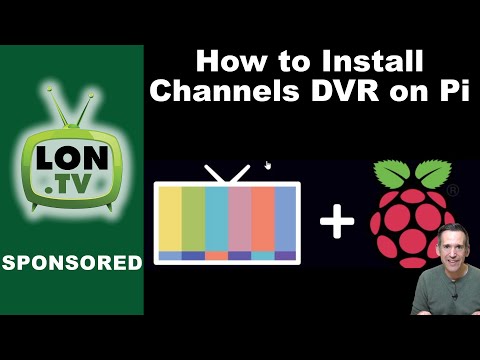I followed the instructions to the T from the YouTube video:
I think maybe the gentleman on the video skipped a step or something because the "dvr-server" is not coming up at all
Here is a video of me explaining what I have done and my setup:
Hopefully someone can help me figure this out.
(note: I also sent an email to support, if they figure it out I will update this thread)
Thank You