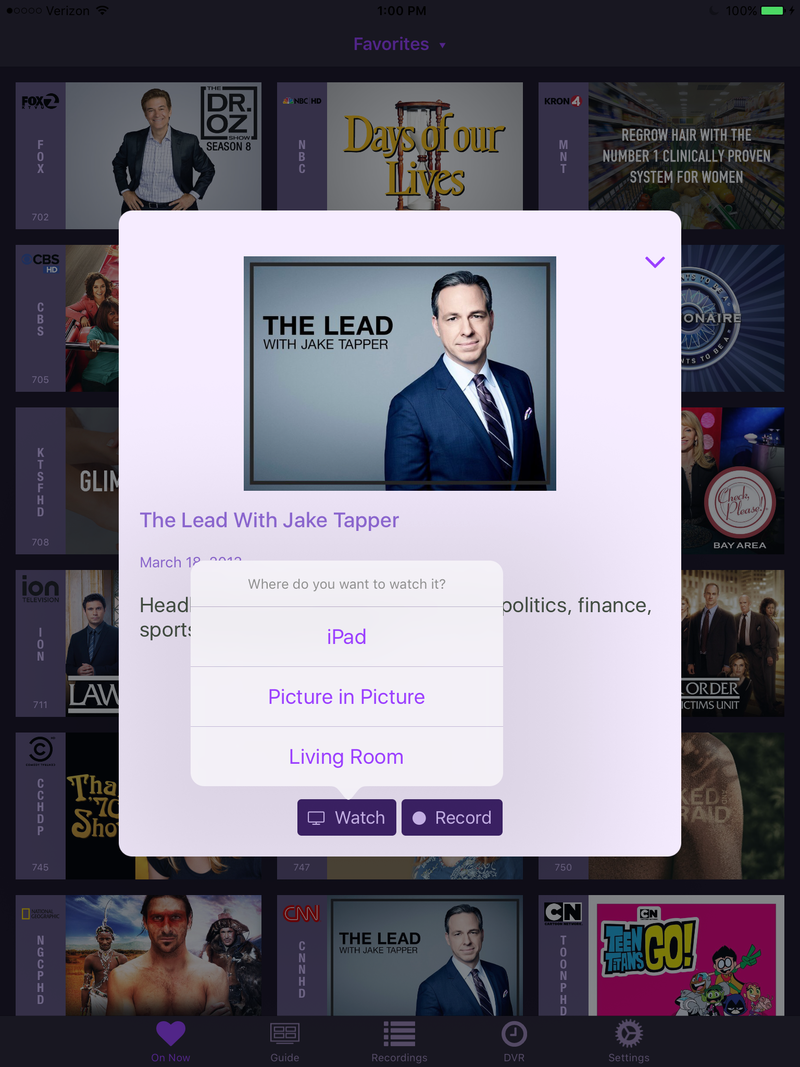Yep, you read that right. It's finally happening!
The latest iOS beta (8.2.2000) adds experimental PiP support for the iPad 


This feature requires a transcoding capable DVR server, to convert the HDHR stream into a format that works with the iOS system player.
Try it out and post your experiences below.
If you're not in the beta, you can sign up automatically by clicking this link.