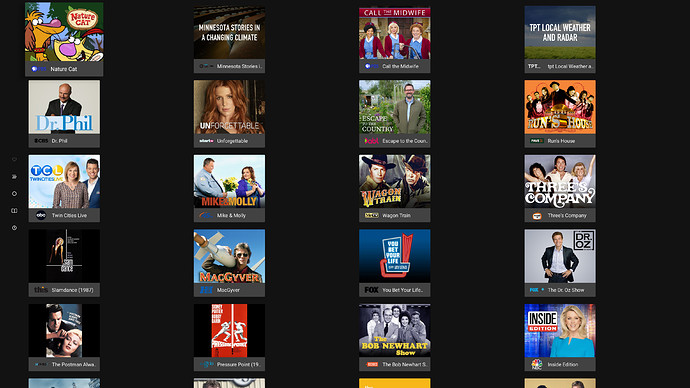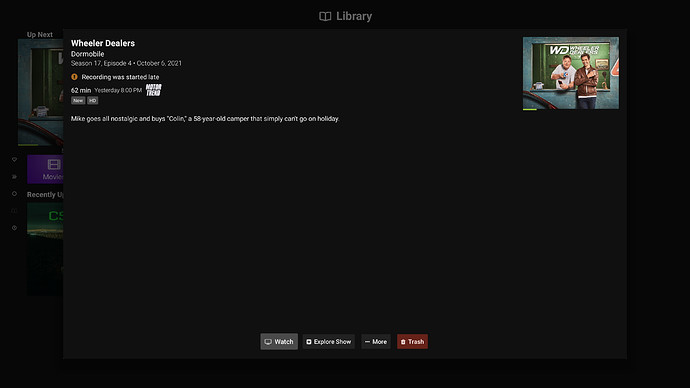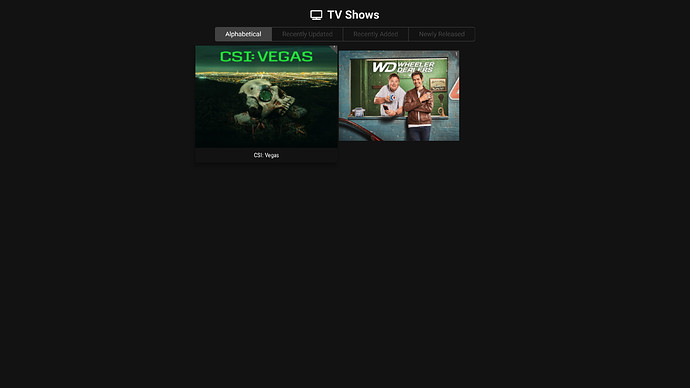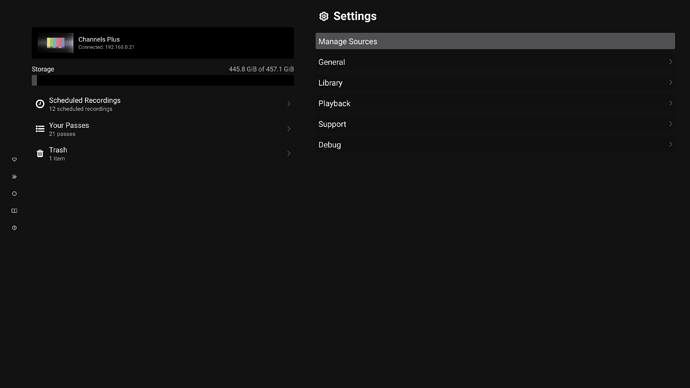Ever since upgrading to a 2K (2560 x 1440) display from a 1080p display, Channels DVR app has scaling issue, mainly with its guide page.
It is usable, but things get much smaller and the channel blocks on the Guide are squished and cut of the channel numbers. The Sort menu for the guide for Favorites, HD Channels etc is cut off. Maybe some other minor UI things.
Is this scaling controller by the android TV OS fully, or is there any thing Channels can do to tweak their apps UI for use on high res screens?
This is my first display that is above 1080p, aside from my laptops which one was a 4K and my Macbook is well 'Retina".
Most other apps are fine, though some do have other minor scaling issues.
(I know in Windows 10/11, one can use a compatibility setting to override the OS native scaling to fix programs that do not scale right on high DPI displays).
it does not affect anything when i change between the refresh rates, 59,60,120, 144 or color space YUV 420,422, 10 bit ,12bit, REC. 709 or 2020 modes. Only the resolution setting affects the UI scaling.
Here are images of what the Guide page looks like on the Nvidia Shield.
4K 3840x2160:
2K 2560x1440:
1080P 1920x1080 (what i am used to seeing):
You can change the Resolution on the Shield by
Settings, Devices Preferences, Display & Sound, Advanced display options, custom display mode.
If the higher res options are not listed, you can enable them as follows. (which was told to me by nvidia on their forms)
Enable Dev options (clicking the build number in about 7 times)
In Dev options, Enable "Show all supported modes in custom display modes".