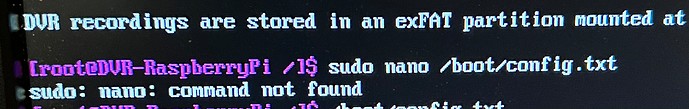its up to you. it is pretty easy to do via adding the correct lines to the config file.
I have them at 2ghz stable fine.
it does give a slight boost to Comskip processing.
I use a case that has a small fan in it.
Would recommend as case with good cooling.
The ICE tower fan i think is excessive thing, unless ur environment is always on the very warm side.
Sweet, I have been eyeing some cases that have a simple fan. I think I will snag one of those. Thanks for the advice!
I use the Black CannaKit case as well as a clear one that have a tiny fan, no issues, but the fan is small and a tad loud.
I personally use this case on a couple of my Pi's,s as the fan is tad larger and quiter, does cool better than the CannaKit case.
I also have looked at these:
(dont like how the fan blades are exposed.)
There also is this Flirc all metal case. People say it does well as a passive heatsink style case, there also are full on cases that are one large heatsink design, but i prefer a fan with moving air over passive cooling.
Nice, those are all reasonably priced as well. The one with the fan blades exposed seem like a poor design. Thanks for the tips!
I have my DVR server up and running on my pi. I want to overclock it to give it a little boost. I have overclocked my other pi running retropie,which was pretty easy to do. I am hung up getting to the right place on the DVR server. I have accessed the “Linux root shell” by hitting enter but now when I type in “Sudo nano /boot/config.txt” to change the CPU it says command not found.
if u are using the Channels image, that will not work.
It use Home Assistant OS, not retropi.
nano text editor is not installed on the Channels image as its a very minimal image.
I just connected the usb drive that the pi boots off out to another computer, and you can see the boot partition on it, mount it, and edit the config.txt file that way.
Sweet! I will give it a go!
I connected it back to my Mac and it only shows the typical folders. I a bit of a novice, but could you point me in the right direction to the config.txt file? This is what I am looking at:
You have to mount the boot partition of the drive, as it may be hidden by default.
Disk Utility in MacOS i think can do that.
I connected mine to a Linux system, and it just shows up fine.
I I ended up having to mount it using terminal. When I opened up the config.txt file there wasn’t any preloaded line to remove the “#” so it would increase the CPU. I think I am going to add this line in there. Will it do the trick?
arm_freq=2000
You should research how to overclock a pi properly.
just changing the clock speed often will not be stable.
it needs to have more power else it will not handle things when loaded.
You also will need to have good cooling. like a case with a fan in it.
i use.
over_voltage=6
arm_freq=2000
You are right, I would need to up the voltage. I appreciate you helping me out. This forum has been really useful and the people in it are great!