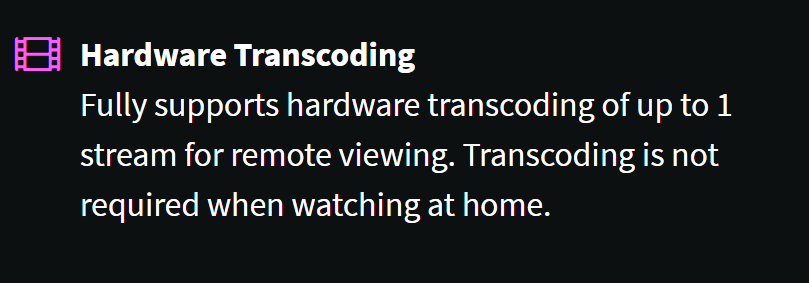When one overclocks their RPi 4 using config.txt for RPi OS does it also overclock the Pi when using it as a dedicated Channels DVR Server?
You should be able to edit the txt file on the initial boot partition after imaging the Pi dedicated image.
Please elaborate
I'm not sure what else to say. The answer to your question is yes. Overclocking works the same way on our Pi image and Raspbian.
I had to open the Channels DVR image flash drive on a Linux computer, and go into the Disks program and manualy mount the "hassos-boot" partition. There is the pi's config file.
The other partitions there that auto mounted in Linux:
DVR
hassos-data
hassos-kernal
hassos-overlay
i set a overclock and min arm cpu freq, and do see the new cpu speed shown on the DVR web ui.
However, even with the thing over clocked to 2100mhz and min arm freq to 900....the Pi can not even do 2 live streams via web browser with out grinding to a hault.
I opened one tab and played live TVE(remux), another tab to play OTA(transcode)....and the sever in the background was updating the guide data. The streams froze and the thing could not handle it until I closed at least one stream out.
Even just one OTA transcode stream, is maxing out at 14fps 0.51x and can't do it fast enough.
Though, could be the usb stick i have, its a cheap MicroCenter USB 3.0 stick....not the best and consistent for write speeds. So the bottle neck could be there.
On the USB 3.0 stick, if you download this software on a Windows PC and plug your stick into the same PC, what are are the speed test numbers (just run the 1st test not all four) What are the numbers when run against your PC HD (or SSD)?
(also, maybe windows has a way to check the USB stick for errors (if any) and possibly fix them?)
yea. i know of those tests. and the thing with Crystal disk is that it only does a read write of a certain size file sequentially, and does not test the read and write speeds through out the whole disk.
HD Tune Pro is far best for that and to see where at what point, flash speeds drop etc. which is often the case with cheap flash drives...
But the drive has to be blank for that specific write test to work.
anyways, crystalD says 120MB/s Read 10.69MB/s write for 2 test pass 1GiB file for SEQ1M Q8T1
so yea.....i would think my issues is the slow ass write speed. The samsung micro sd card i have with pi os on it is faster than that.
O. and for whatever reason, ever since i mounted the boot partition on a linux computer, now it shows up when i connect it to a Windows computer. However, i can not get past the Permission pop up to access it.
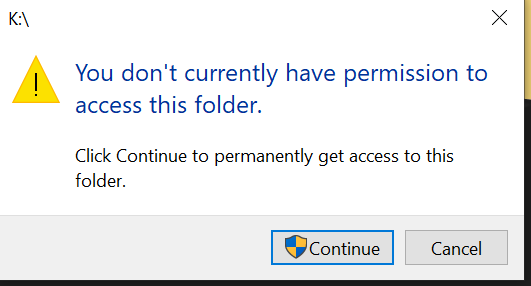
The bottom dialog is what comes up when i click the blue text "security tab".
There is no such tab to access.
Ok. So. Replaced the crap slow USB stick with a Samsung 850Evo i had lying around, and a usb 3.0 enclosure. it tests ~450MB's for read and write.
Clean image flash and setup again.
Noticeable improvement with Guide downloads, way faster to update and write etc.
However, the Pi still can not handle multi streaming well, even when overlclocked to 2ghz. (which i have tested before and is stable on my hardware)
It can handle 1x OTA 1080 stream with transcoding fine, but load up another, and while they play, they drop to 0.5x buffer speed and so it pauses like mad, but is noticeable improvement over the hard stop and un useableness that happened when the bottle neck was the super slow usb stick. I can do 1x OTA stream and 3x TVE streams fine.
Not sure if overclocking the Pi really does any thing substantial, i removed it and it the same test was pretty much the same, maybe lost 0.1x or 0.2x worth of transcode speed, but that I would think is within the margin of error/variability.
Again, this is testing via web UI interface playback....which is what truly would stress the server hardware the most. Far as I understand, when using client app on other devices, they do the transcoding, if needed, not the server. (and disabling tuner sharing means the client actually direct streams from the OTA HDHR itself) so the weak hardware in the Pi4 should not be much an issue. Just, things like Commercial detection, when running, will be much slower and may slow overall performance of the server, than your "normal" computer with say an i5 or i7 (like my Intel NUC).
For light to semi-medium usage, a few users, Pi4 seems like a good option.
And depending on your tastes, it can look cool and nerdy too.
I have my pi in a clear case, as well as the ssd usb enclosure is also clear.
It was always indicated that the Pi4 would only handle transcoding a single stream. If multiple transcoded streams are a requirement for your use case, then you should be looking into a more capable device.
yea......i see that little blip of info on the page now.
Thing is, not well worded though, as, I am at home, and not remote...but it still transcodes OTA.
But i guess i can't expect them to type out or do a "*" to inform people that even when at home, using the Web UI to stream it will transcode.
Only already knowledgeable users of the software already know this fact.
And cause, I guess they assume that the server Web Ui most users will not use even.
I don't even know for my main server if it ever is transcoding anything....I assume it never does cause each client device is Tuner Share disabled, so OTA is direct connect, and TVE does not need transcode. I have not remote streamed in ages, but even then, I never noticed it transcoding. Only using the WebUI have i ever gotten it to transcode.
The only time that the stream is sent as-is, is when you have your clients set to "Original". Any other setting will trigger transcoding. And, because nearly no browsers natively support MPEG-2, all streams played in the web browser will be transcoded.
If you are not using Tuner sharing, transcoding is irrelevant, because the streams goes from the tuner direct to the client, bypassing the DVR. If your client is set to "Original" quality, even if Tuner sharing is enabled, it won't transcode.
Sheesh, I am having trouble following this. It's almost like we need a "truth chart" of when transcoding is used or not. If live or if recorded, if ota or if TVE, if viewing on local lan or if remote, if viewing in client or if viewing via a web browser, if "original" quality or if not, if hardware is capable or not.
No, a "truth chart" isn't necessary, just some common sense.
Are you viewing remotely, or in a web browser? Transcode.
Did you change your client's default setting from "Original"? Transcode.
Otherwise, unless you've changed things or are doing something outside the norm, there is no issue or transcode.
Just a follow-up to this point you raised: The server's web UI specifically states that transcoding is required. The heading for the "Web Player" section specifically says:
Web Player Configure the video player built into the web browser (requires transcoding on DVR server)
So, it looks like they actually did take the time to type it out. Perhaps you didn't actually read it?
You are quoting out of context.
The context was on the public web page where they advertise the pi. NOT the internal server UI page that you would have already had to have bought, setup and seen it there.
My quote, if you read it and clicked the link goes here.
That is where I mean for them to stipulate that using the Web Ui requires transcoding.
A potential first time new user, who may intend to use their computer to stream with, would have NO idea and then they buy the pi and things, set it up, and find out, o, it does transcode...But why, the are not remote, and are at home. so according to that page, it should not be transcoding.
Nowhere prominent of Channels' site is streaming from a browser on a computer mentioned; it is only advertised as being used with the client apps. Your argument does not hold water.
In any case, this discussion has been exhausted.
It does. Proven by posts of others who infact mainly use the web ui on computer, and many requests for a os client.
And you just proved my own point, it does not say anything about it, user have to find out after they setup and use the software. that is my fing point. its not disclosed.
a simple * noting that point is super trival and something that has no reason not to be added to a public page advertising the product.
I meet these requirements. I am at home and not remote viewing.,
But it is using my 1 transcode limit.
Don't know and don't care why you are so against or reject the idea of a simple short " * " that says "Viewing view web UI always uses transcoding, even when at home."
One could also interpret this to mean, that you can have 1 transode for remote use, and 1 for in home.
I am just providing feedback and suggestions to the company here, to better help them avoid confusion or issue in the future, as they ask for and welcome.
It is not my concern that you object or think you know better cause xyz reason....not everyone things or knows the same as you, or any other active user here,.
it is a suggestion, a small piece if info i notice they could ad to their documentations, that is it,. deal with it. now move on as i will.
@speedingcheetah - I think you are making a valid point the public web page could be more clear.
Maybe something like this?
"Transcoding is not required when watching at home in original quality using a Channels client app."
-- or --
"Transcoding is not required when watching at home in original quality using a Channels client app but will be required if viewing content through a web browser."
If overclocking the raspberry pi is recommended do we need get an active cooling hardware like the ice tower fan?