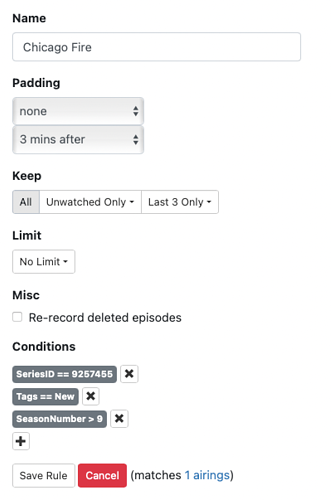I have a new problem..I have the Chicago shows set as passes..All the sudden USA network has started the series from the beginning playing the shows sequentially..My Scheduled recordings list has blown up..I blocked USA network in the TVE list but the scheduler still shows them in the list but unrecordable...Is there any way to clean up the list of shows in the scheduled list?
We really need to be able to add the TV channel in the PASS definition if at all possible...Hope this makes sense...Thoughts greatly appreciated
In the web UI of the DVR, navigate to DVR > Passes, and edit your pass. You can specify channel numbers to use, or other features to narrow the pass down.
Ate you talking about the passes inside the DVR program itself on the NAS? I do not see anyplace for channel definition in the pass criteria? Is there some other UI than this? How do you access it? Thanks
Yes on the web UI. You access it via a browser using the IP of your NAS where the dvr runs
Sorry to be dim about this. If I log into my NAS. Then Go to the DVR App. Open the App. Go to configure then DVR then select passes / edit? What am I missing? There is no place that I see to define a specific channel for the Pass.
Is there anyway to delete entries in the schedule list?
Thanks fir your help.
To DVR Pass list is sorted by name by default. Scroll down the list to find the the Pass you would like to modify (in your case, it sounds like it is likely Chicago Fire). All the way on the right of the items entry is a  . Click on that to reveal a menu related to the entry:
. Click on that to reveal a menu related to the entry:
If you select Edit, you get a minimal dialog to edit your pass:
And if you choose Advanced, you get the advanced rule editor, which you can use to further narrow your rule:
Thank You all for the help. Gonna go back and check it out. As always you guys are so helpful. All issues are now understood and resolved. Even found the schedule editor.