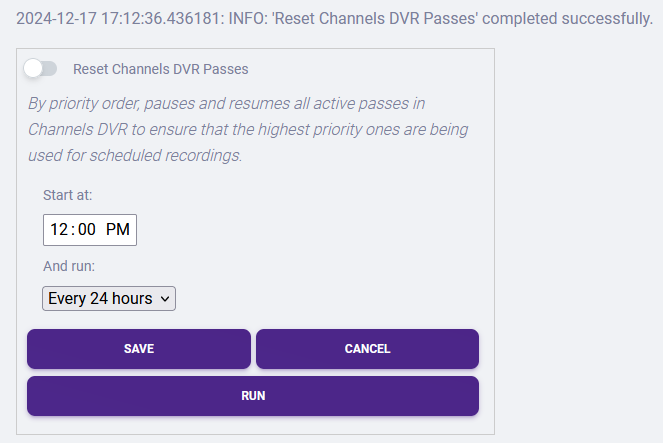Notice in my passes ordered by priority this situation:

You see 2 recordings currently on Priority 3 and 11 set for Priority 1. However, if we look at Priority 1, we can see there are 12 matches:

This means that there should be 12 for Priority 1 and 1 for Priority 3. I can prove this by pausing all of the passes and then turning them on again one-by-one from highest priority to lowest:

The problem clearly is that once a job aligns to the criteria of one of the lower priority items, it becomes locked to it instead of the next time there is a guide update or a change to the passes to reschedule all upcoming recordings based on priority. The only way I'm able to resolve this is exactly as I demonstrated, which is manual and not desirable.
Submitted diagnostics 8e10ab39-6a41-451d-802f-90605a8af60c, if it is any help.
P.S.
I'm not sure if this is a factor, but the lower priority item is at an earlier time in the schedule. However, in other similar passes I've seen it get locked to a program that was on later (by an entire day), so I don't believe so.

 Adjust Priority
Adjust Priority