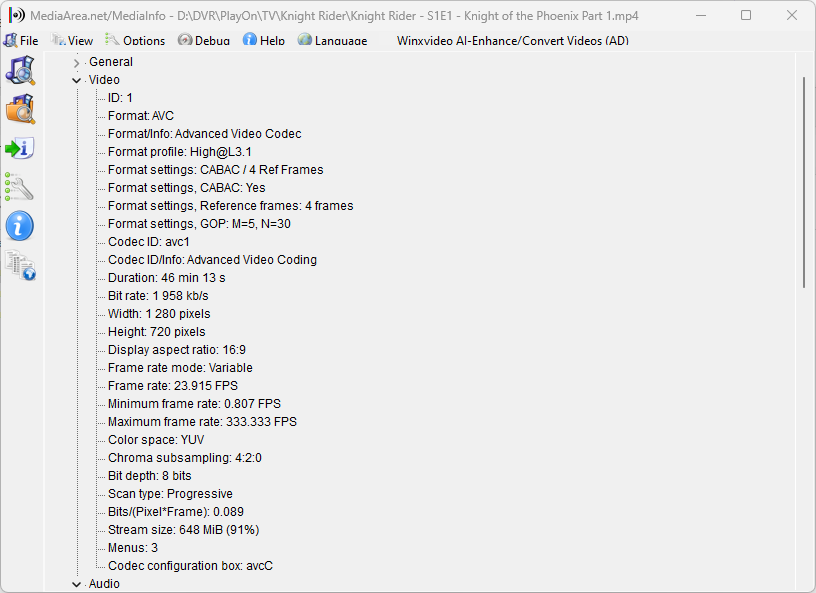I subscribed to Peacock for their Tour de France and Olympics coverage this summer. I'm hoping to be able to save some of the programming for later offline viewing, because I never have time to watch just what I want to watch AND what is played on the national feed.. For past Olympics I've used an HLS manifest detector and used that to download the highest quality stream using ffmpeg, but I'm anticipating that to be much different this year. In lieu of that I'm either going to just capture the video real time with Bandicam (which works great by the way) or an HDMI capture device - which I've never tried, but seems like it could be done without taking up a screen.
I'm looking for what solution is going to be simplest to get a decent 1080p file for Peacock programming. Does anyone have a preference after trying various methods?