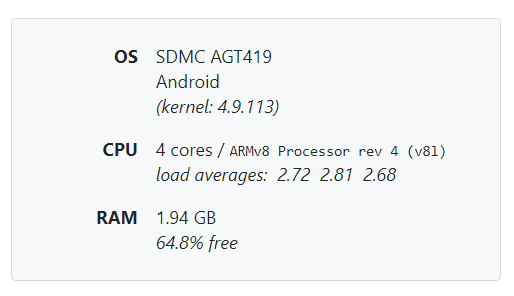Ah. Yes, I believe the original limit was 500K entries, or something like that.
Well, until that time, you can use combinations of the time and duration parameters to generate multiple files—such as for 24 hour increments—and use tv_merge to put them all into a single file.
You may want to browse the XMLTV project's repository, as they have some extra tools for managing and manipulating XMLTV files.