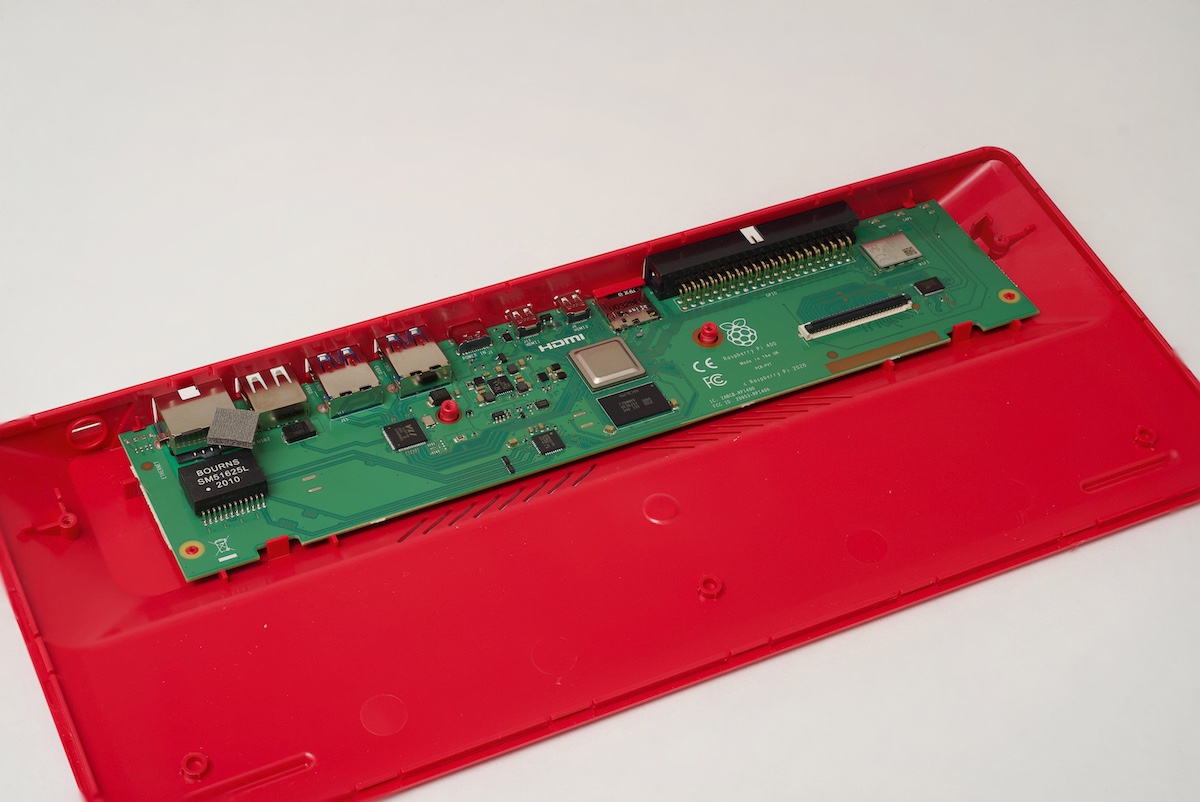I'm in process of changing things around so Channels will be doing nothing but serving m3u streams to Emby. Emby will be doing all of the DVR recording, any transcoding for remote, etc. All Channels will be doing is running tuners and building a guide to be served as m3u and XMLTV respectively.
That being said, how many simultaneous m3u streams would a Pi 4 be capable of?
Because while I could run Channels on Docker right next to Emby, there's something to be said for getting off the NAS. That way during any sort of NAS outage the tuners will still be available, and anyone wanting to watch TV in the house could open Tivimate and pull directly from the Pi.
Keep in mind, I've never touched one of these Pi boxes before. So please be clear with any specifics. Thanks in advance!