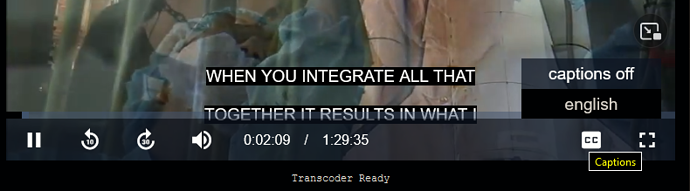I have PlayOn setup as a source in Channels. (latest Windows Beta). When I play a recording from within Windows (DVR->Manage->Play), there are no closed captions available. However, when I play the same recording through my FireStick, I get the closed captions.
Can anyone explain this?