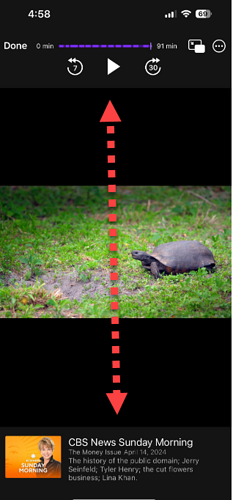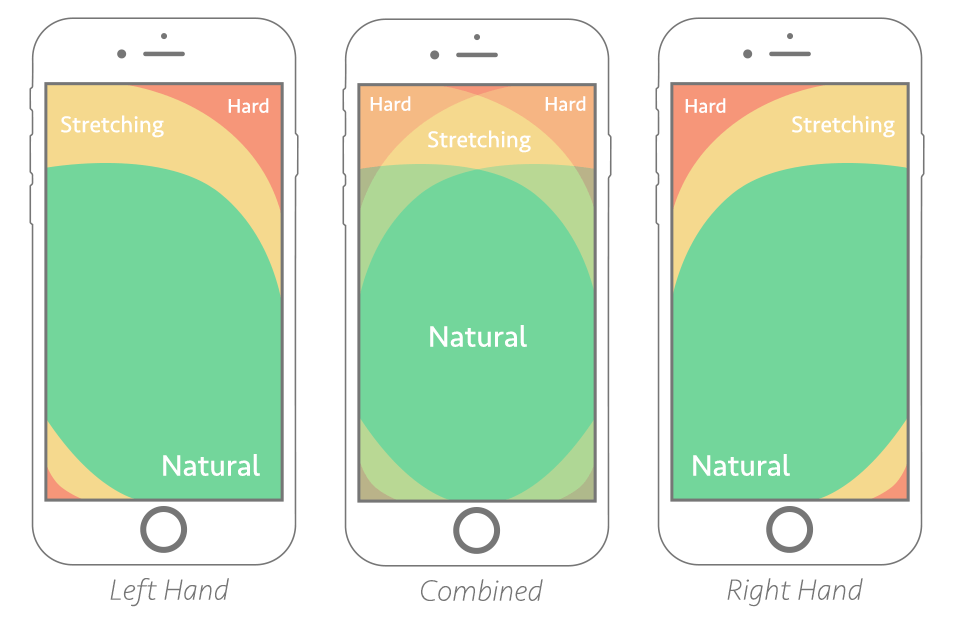Please swap the controls from top to bottom. This would make it more hand friendly than then to reach all the way up and adjust your grip to skip or rewind.
If possible it would be great if you could copy some of the gesture commands from YouTube app uses such as double tapping the right side while the video is playing to skip forward or double tapping the left side to skip back.
Thanks