When I first open Channels (Android on TS4K) it opens to last opened collection. In upper left, where you usually see current collection and can change collection, current collection isn't shown and no control available. If I open a channel of the opened collection and reopen guide, collection appears in upper left and everything works as normal. Problem is when it first opens, collection selection not available.
To add a little more detail. What I am seeing is:
- When Channels opens, it opens to a specific collection, no matter what my most recently opened collection was
- The control to select a collection (upper leftmost cell of the guide) does not show a control
To "fix" the problem, I have to:
- open a channel from the collection I am stuck in (labelled "lifestyle)"
- then press "Guide" to restore the guide
- then the guide now shows a different collection (labelled "news") with the control available.
Do you mind grabbing some screenshots of the issue.
Will do later this evening. Should I just post them?
Yea you can upload them here
Well, things just got worse. Now, when I open Channels, I get the first screen (no control for changing collections) but Guide doesn't work (doesn't fix the screen or seem to change the guide at all).
To add, I am now running only Channels DVR Beta so I don't have access to Channels Button Detector. My guide button is essentially dead (even within the app, pressing it does nothing). Since Channels opens to one collection but there is no control for changing it, I can't get to any channel that is not in that collection. My short-term solution is to remove collections but there has to be a better long-term solution.
Just per chance, do you have the Global Client Settings (or override at the local client) for Guide Collections set to off? Or not activated at all? This is what it should look like to make sure it is on:

And just a couple of other settings to check:
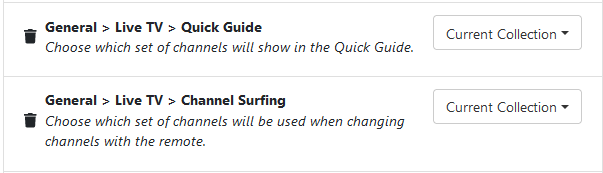
Thanks - I did manage to get it working.


