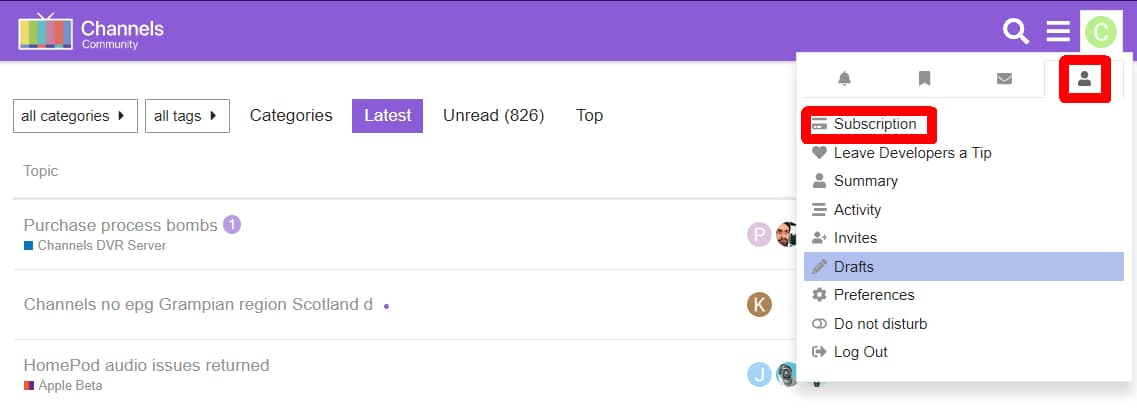I cannot complete a transaction to purchase the DVR software:
Oops
The software powering this discussion forum encountered an unexpected problem. We apologize for the inconvenience.
Detailed information about the error was logged, and an automatic notification generated. We'll take a look at it.
No further action is necessary. However, if the error condition persists, you can provide additional detail, including steps to reproduce the error, by posting a discussion topic in the site's feedback category.