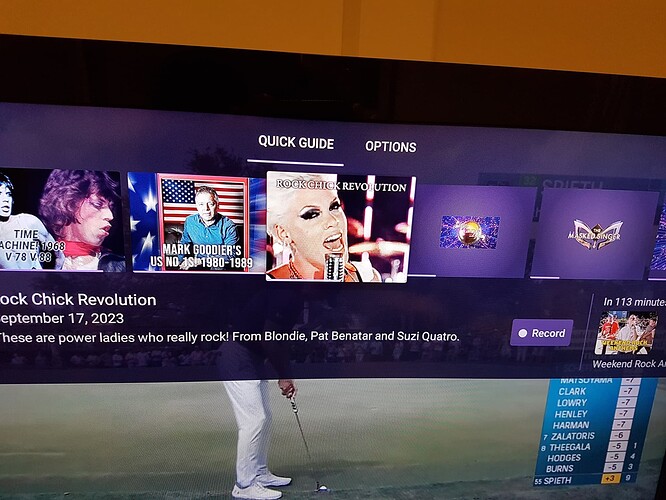This might be a feature request or something I can change myself, I'm hoping someone can tell me.
I am not sure of the correct terminology but in the Drop Down / Quick Guide Tiles display normal channels get a full tile thumbnail image showing what is currently on. That's perfect and clear, but for a custom m3u channel or virtual channel, there is just a very small thumbnail of either the channel icon or the artwork I've uploaded for the virtual channel. The aspect looks right but it looks like it could be twice the size and still fit nicely in the allocated space. It would be much clearer if that was the case.
See attached image of my screen with 3 "normal" channels and 2 virtual showing the difference.