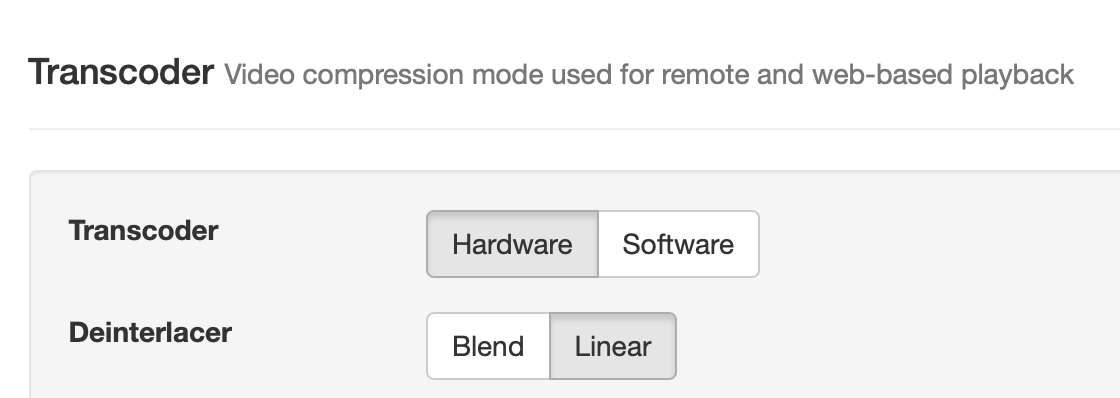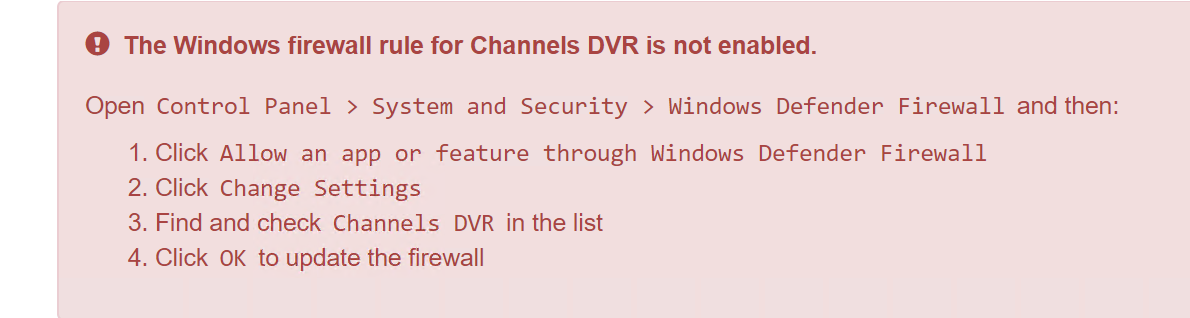I have port forwarded 8089 TCP on my Airport Extreme Router with my reserved DCHP address 10.0.1.2 which is the computer running the DVR. I still can't stream the video remotely though. It has worked briefly in the past and I currently can see the channel guide but not stream anything live or recorded.
I have checked to see that the port is open (canyouseeme.com and other tools). Even when I disable the port forwarding rules it says the port is open but that takes the remote access completely offline.
What now?
yes
Okay so port forwarding is fine.
Try streaming on that website. Does it fail? Does the Log show any errors when that happens?
this time the thumbnail for the show came up but it won't stream.
2020/01/03 19:00:02 [TNR] Opened connection to 1311DD4B/0 for ch503 KYW-HD
2020/01/03 19:00:03 [HLS] Starting transcoder for channel 503 from 174.201.7.81 (encoder=h264_mf, resolution=, deinterlacer=linear, bitrate=10000)
Could not write header for output file #0 (incorrect codec parameters ?): No such file or directory
Error initializing output stream 0:0 --
[aac @ 000000000267a040] 2 frames left in the queue on closing
[aac @ 00000000029dc0c0] 2 frames left in the queue on closing
You're helping me on another thread with a read only DVR directory. Could it be related?
Yes it seems like the same problem.
i am having a similar problem with remote access.
i can see my.channelsdvr.net connecting remotely, but i cannot stream in the browser.
i can stream to the app in iOS, but it constantly stops for buffering, making it impossible to watch.
I suspect transcoding is the issue ? is there anyway to stop transcoding when remotely accessing ? for example, Emby allows remote access and viewing with direct play (no transcoding)
Transcoding could be the issue, but it could also be bandwidth. What kind of upstream bandwidth do you have at your home?
Upstream bandwidth from the server is tested at 37MB/s. The mobile device is using 4g LTE tested at 85Mb/s. On the server settings page the activity is summarised as : Watching ch20 from 1.143.217.60 (Transcoder Running at 814kbps: 4s @ 0.08x (6.74fps)): strength=68% quality=100% symbol=100% rate=3.9Mb/sec
The PC specs are:
OS
Intel(R) Client Systems NUC8i5BEH
Windows Microsoft Windows 10 Pro
10.0.18362 Build 18362
CPU
8 cores / Intel(R) Core(TM) i5-8259U CPU @ 2.30GHz
RAM
7.87 GB
46.0% free
I think this is the critical piece of information. For you to be able to watch without buffering the transcoder has to be able to transcode in real time, which would be 1x. Preferably even more. Looks like yours is transcoding significantly slower than that. If your upstream bandwidth is that good it may be worth trying at original quality. Note however that if your cellular data is metered you’ll burn through it pretty fast.
Can you try switching it to Software and see if that makes a difference?
Tried switching to software and it made no difference at all. it is still running at less than 1x (currently 0.26x)
another issue i am having is with the firewall. i get the message that the firewall is blocking access. Following directions i found the Channels DVR was not in the list of apps, so i added it, however it is still a problem (see error message below) Could this be related to the transcoding issue ?
I am feeling close to getting my remote working but can't figure this last part out.
I can access the HTML service remotely on 8089 including watching TV and DVR. I can also verify 8089 is open using https://check-host.net but my.channelsdvr.net doesn't load and I cannot see the server with the APP. Please help
I have an ! On Remote Access. Outgoing connections are coming from [IP Outside] but the external IP of the router is [Static IP of the PC]. My Provider has given me a /28 subnet so I have a bunch of static IPs available to me.
It shows [Outside IP]