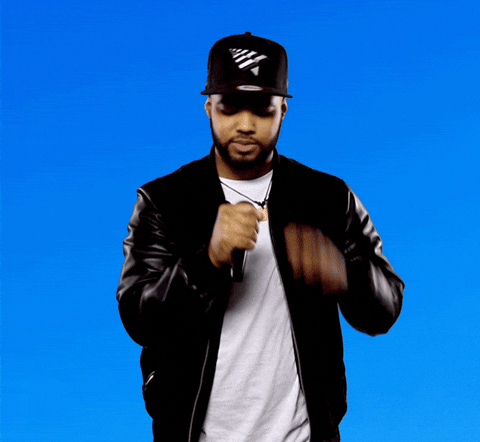I’ve been noticing here lately that my remote streams are randomly buffering more and more when the client is set to anything other than Original quality. I’ve now had the issue in 2 different homes. 1 is my mom with ATT 35mbps download and appletv 4K and the other is a buddy in my neighborhood with fiber 150mbps down/up on TiVo streams.
I too am on fiber 150mbps down/up. I know my internet bandwidth isn’t the issue. When I changed my moms streaming quality from 8mbps to original she said it’s working fine.
I’m wondering if something has changed on the dvr or client that doesn’t transcode well. My DVR is sitting on a Synology 1019+.
Any help would be appreciated.