I have upgraded my HDHomerun Device to a quatro. How do I remove the old devices from the setup?
Thanks.

I have upgraded my HDHomerun Device to a quatro. How do I remove the old devices from the setup?
Thanks.
Why not keep both and have more tuners?
I'm selling the old ones and they are not needed.
Fair enough! To remove it, go to https://my.channelsdvr.net and click the garbage can next to your old HDHomeRun.
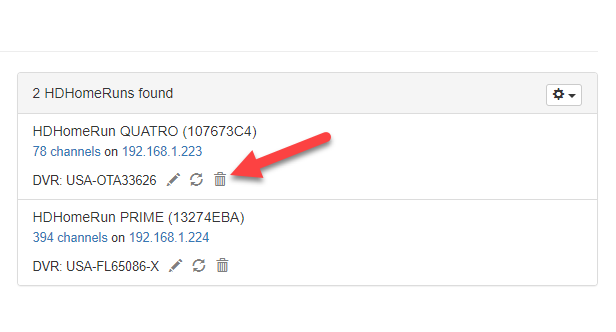
Hmm, for some reason the trash cans are not availible. The devices have been removed from the network though.
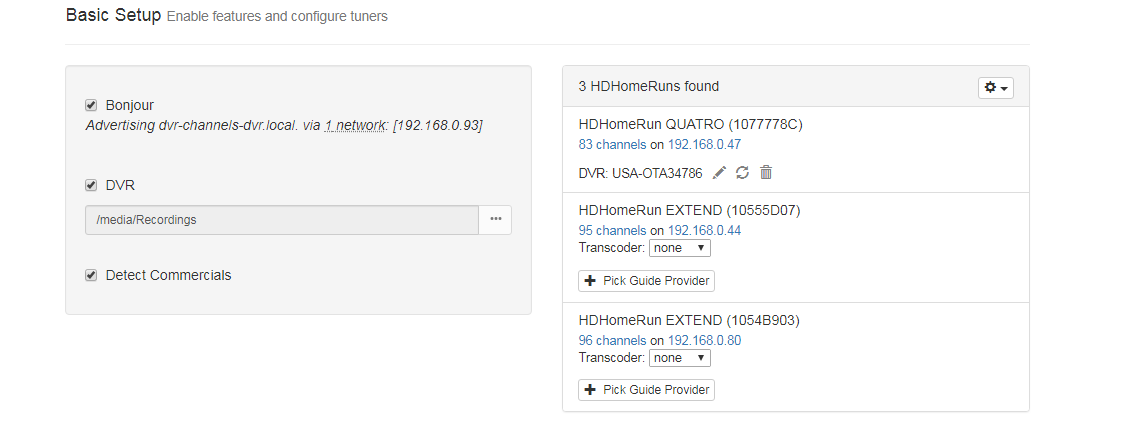
You know what - I am wrong. That trash can only deletes the channel guide for that HDHomeRun. Why not just try unplugging it from your network? And then maybe do a new network scan (under the gear in your screen shot) so Channels knows it is gone.
Yeah tried that. They still remain listed even though they are disconnect. It's really odd.
Weird. I guess it is cached? And you did do a new network scan?
Yes, several times.
Maybe it works like the button in an elevator. If you keep pressing it over and over and over, it will go faster. 
I am out of ideas. Sorry I couldn't have been more helpful!
I appreciate the help. Perhaps this is just a bug to be fixed.
Ah, I will have to try this later. It's running on my freenas box. Thanks for link!
This should solve itself on its own too, once a new DVR software version comes out and your DVR autoupdates to it (which causes the DVR process to restart).
Thank you much for linking this! I had a Connect Duo that I briefly owned and returned, but couldn't figure out how to get rid of it. Now all is well 
Can confirm, a reboot removed the old tuners. Now to sell these bad boys.