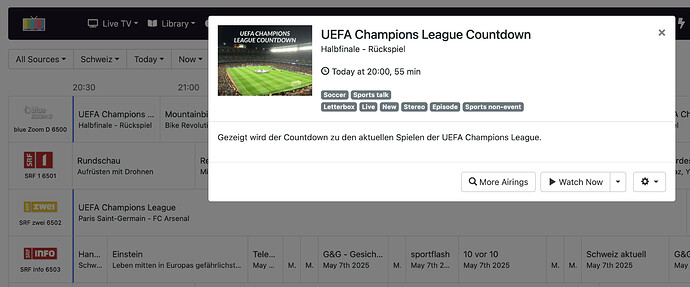I have a fully working Channels DVR with a preverse proxy and Lets Encrypt Certifcate.
When I try to watch Live-TV and Recording, it does not work.
Someone seems to have hardcoded url-scheme, hostname and port... Which results in Mixed-Content-Error (http content in https site). Please change m3u8 URL in VideoPlayer.jsx relative to request URL like so : "//dvr/files/4470/hls/stream.m3u8?params"
Then Channels Web Player is agnostic what reverse proxy settings and hostname i have.
I fixed this for now with enabling "insecure content" for my DVR website in Chrome. But this results in a red label "insecure" at the website, so this is not a real fix.
I would like to NOT have to let nginx change the content of the http response of Channels with the http_sub_module to correct the error, so a fix is highly appreciated.
Here the error from Chrome Console:
VideoPlayer.jsx:132 Mixed Content: The page at 'https://tv.xxxxx.com/admin/shows/11102883-de' was loaded over HTTPS, but requested an insecure XMLHttpRequest endpoint 'http://10.0.2.14:8089/dvr/files/4470/hls/stream.m3u8?abitrate=256&abr=false&achannels=6&acodec=aac&bitrate=9744&resolution=1080&ssize=1&vcodec=h264'. This request has been blocked; the content must be served over HTTPS.
Thank you!