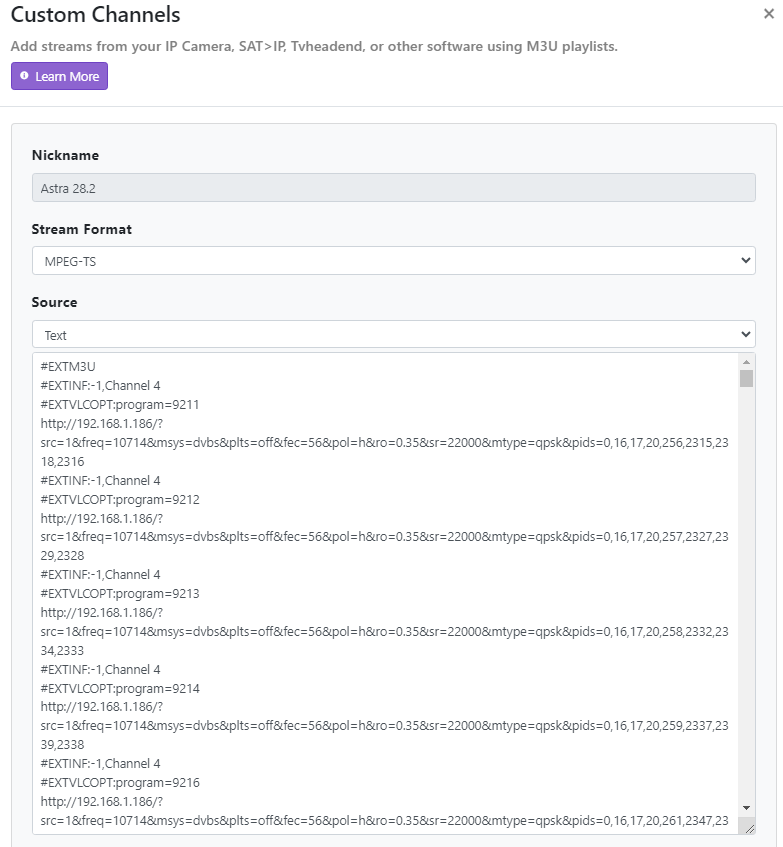Thanks.
I think the problem is going to be, that even if some software / script can essentially copy from kingofsat and put that into the standard SATIP format, there will still be the need for some manual input. The IP address for example, the type of stream, whether diseqc is being used, options for audio feeds, subtitles...etc. Then you get into the problem of tagging channels by identifiers / names, assigning / obtaining logos etc. It all gets very complicated.
I was also working on a way to not just generate an accurate up to date M3U / channel list, but also try and tag the channels so they would auto map EPG listings like HDHomerun does in Channels DVR... I found out how to do it, but then realised that different EPG sources use different methods to auto map channels... And so more variables / problems.
I just don't have the spare time to look into all the above, and I don't have any programming experience and not up for trying to learn programming code etc... I simply want an easy way to get that ini file from kingofsat put it into a channel list that I can use in Channels DVR, and the ability to automate the process so that the list is auto updated and auto refreshed - Basically runs trouble free once initially setup.