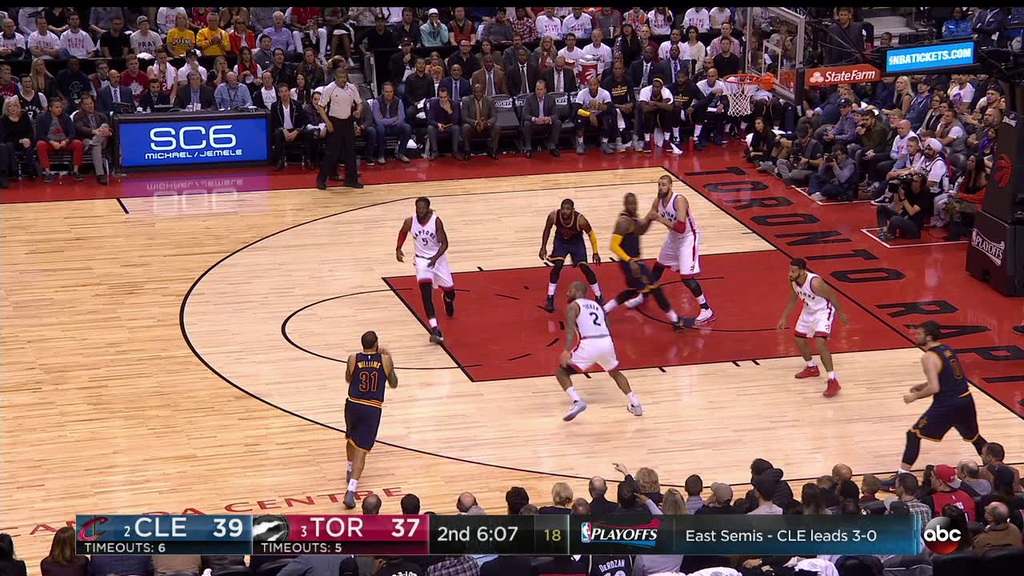Hello.
I’ve recently started using Channels on my Apple TV using a HDHomeRun Prime.
I have a Samsung plasma (PN51F8500) and have the picture size set to “screen fit”. Using this mode, there is no overscan when checking in the Apple TV settings (Audio and Video > Calibrate > Zoom and Overscan).
When I launch the Channels app, all of the pixel rows are filled. However, when I watch live TV, some of the channels are not using several rows of pixels at the top. If I try to re-center the picture in the TV settings, then pixels are missing at the bottom. This is most noticed on the channels NBC and ABC.
I can change the TV setting to “16 x 9” from “screen fit” and this allows all of the rows to be used but there is overscan present (the bottom is chopped off).
Any ideas why this is happening?
Thanks,
Patrick

 The only thing is that the missing rows of pixels drives me crazy!
The only thing is that the missing rows of pixels drives me crazy!