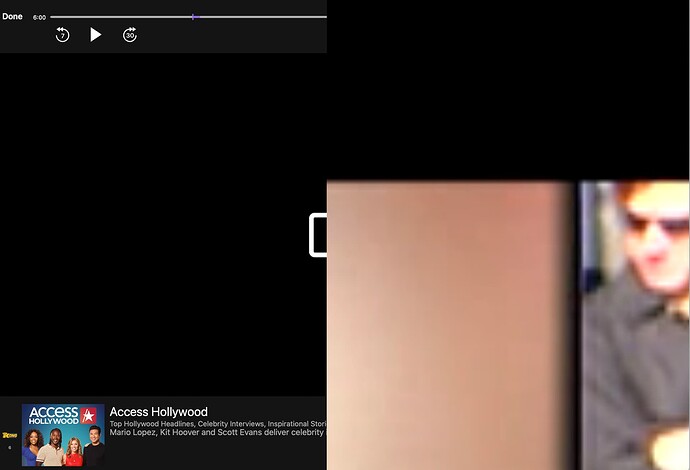I'm running channels on my M1 Max Pro laptop, hooked up to two studio displays. If I am looking at HD content and move my window from the main monitor to the extended, it's fine. Oddly, when I am looking at SD content, mayhem. The attached shows the difference between the two monitors. I've done nothing but slide channels from the main to the other monitor. Does it for every SD channel.
I stand corrected -- even with HD content, something is goofy -- move to second monitor, you get the zoom effect you see above. I get a piece of the HD picture blown up in the window. So, it's the second monitor that is the issue.
I think this is pretty normal. I had this on windows with SlingPlayer back in the day. When you move between monitors you are actually migrating from one video card to another. SlingPlayer used to black out and I had to restart it.
But I want it on that monitor -- how am I supposed to achieve that? Also, all of the UX draws just fine -- the guide works, etc. It's just the actual playing video that sends it sideways on the second monitor.
So it happens when the window is on the monitor already, you aren't moving it while playing? Dunno on that one.
yeah, if I move it to that window while the guide is up, which draws just fine, then start the video: the pictures above.
Are you using the iOS or iPad app (assuming iPad)?
I know the devs have stated things like that are to be expected since there is no native iMac app.
Only "to be expected" if it means "we didn't debug on a Mac as a use case." The HBO Max app is also an iPad app running on the Mac and it handles multi-monitor just fine.