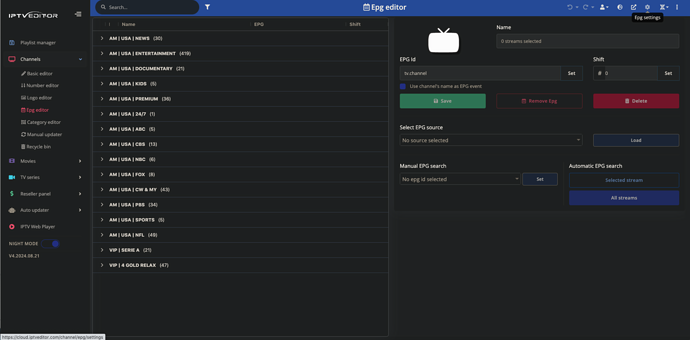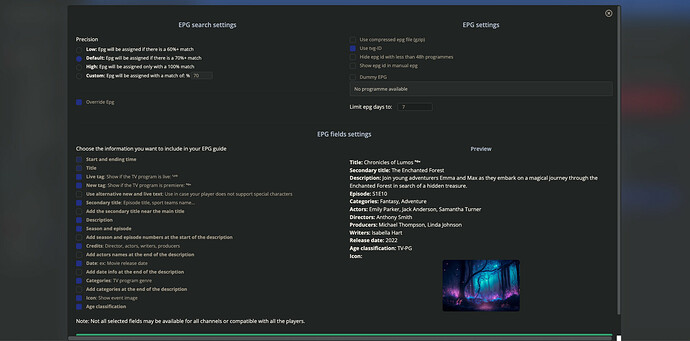How do I get Channels to match content from my EPG to a known series? Instead of just default Channels images, I'd like the Library view to show thumbnails that actually relate to the content I've recorded. Where does Channels get this info from?
Setup: SelecTV > IPTVEditor (for both channels and EPG) > Channels.