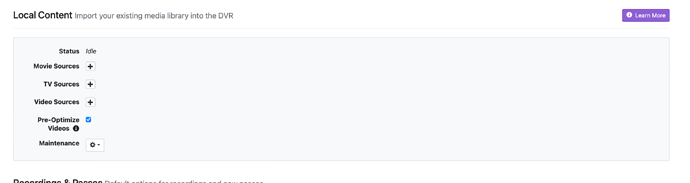Could also be the video or audio codec isn't supported with Channels.
Do they play in the Channels web UI, or if transcoded to a Channels client?
Important to remember is that this did work previously with the same files so fairly certain this is not an encoding issue.
Check dvr log
What version of unraid are you using? I'm on 6.11.5 with no issues and the same setup. If you upgraded to 6.12 maybe something broke in the upgrade and your permissions are messed up. If you are on 6.12 did you change your pool to ZFS? Just trying to think of anything that could cause it.
So the DVR logs have this:
2023/06/22 20:10:43.394270 [HLS] Couldn't generate master playlist: Recording is missing: /share/CACHEDEV1_DATA/Multimedia/Movies/Avengers - Endgame.mp4
2023/06/22 20:10:45.359657 [HLS] Couldn't generate master playlist: Recording is missing: /share/CACHEDEV1_DATA/Multimedia/Movies/Avengers - Endgame.mp4
2023/06/22 20:10:47.362422 [HLS] Couldn't generate master playlist: Recording is missing: /share/CACHEDEV1_DATA/Multimedia/Movies/Avengers - Endgame.mp4
2023/06/22 20:10:49.368680 [HLS] Couldn't generate master playlist: Recording is missing: /share/CACHEDEV1_DATA/Multimedia/Movies/Avengers - Endgame.mp4
IIRC that /share/CACHEDEV1_DATA/Multimedia path is an old path from when I was running this on a QNAP previously. Is that cached somewhere on disk that I may have copied back into place by accident ?
Can you screenshot local content settings
That is going to be blank because these were not added as local media - they were just dropped into a shared path so both Plex and Channels could see the files.
Huh, I don't follow. The only way Channels DVR knows to look in any path is via local content.
There was an old thread on sharing Plex, Kodi, Channels folders from 2021:
Where, funny enough, you said:
TV and Movies folders will be created automatically, along with other directories specific to Channels DVR such as Database backups.
Then you can point other software at those directories
That plus some other guides suggested the same thing, so I pointed Plex at the Channels "Movies" folder and copied in all of the movies I had. At one point it worked - Channels knew about the movies, generated thumbnails, and let me play them from Channels.
The goal was higher Wife Approval Factor (WAF) because she likes the Channels interface and could watch anything in my library from one app. She was the one who told me it didn't work anymore so here I am.
That thread talks about pointing Plex at your DVR recordings, which is supported.
Adding your own content into the DVR folder has never worked. When we added imports, you could start either putting files into the Imports/ folder. Or another separate folder and add that under Local Content.
If you find that Avengers movie in the web UI and click View Details, then click the File ID what does it show for ImportPath
Error retrieving file details: stat /share/CACHEDEV1_DATA/Multimedia/Movies/Avengers - Infinity War.mp4: no such file or directory
It has that same old path from the previous install which is really weird since I moved this a while ago.
But if it isn't supported then I'll rethink the layout and redo it.
Thanks for pointing me at the right info,
Can you update to latest prerelease and try again. It should say "Error retrieving file XXX details" and you can click the XXX then look for ImportPath
So what is the actual correct path to that particular mp4 file?
If your files are all still mixed you'll need to separate them first. Only channels recordings should be in its own folders.
In plex you can add multiple paths, one for the main mp4s and then another for where channels puts its own recordings
I updated to UnRaid 6.12 this week with Channels-DVR and Plex running as Docker containers as well. These are working as expected.
I have no idea how it was working for you before. Channels-DVR should not have seen any files other than its own recordings that are stored in the DVR Database Storage Paths.
The Storage Paths in the DVR Database section is where Channels-DVR will store RECORDED movies and TV. this location also stores other data Channels-DVR needs like the logs and meta data.
Local Content is where you tell Channels-DVR where media that you've ripped from DVD's, Blu-Ray's or video's downloaded from your phone are located.
This is how I have my Channels-DVR Local Content setup.

These are the folders I have media stored in on my server:
/media/Channels-DVR
/media/Movies
/media/TV
/media/Videos
I point Channels-DVR's Local content at the bottom 3 folders and let Channels manage content in the first folder. For Plex, I have it look at all 4 folders. I only have Plex so my grown-up kids can stream my content from their homes.
As tmm1 points out, you should separate the content Channels-DVR recorded from the content you've acquired from other sources.
Technically, you could just point Local Content at the same folders that Channels-DVR is recording to. That would bring all that content into Channels, but everything that Channels recorded would show up twice in your TV client.
A better option would be to create new Movie and TV folders on your UnRaid server and move all the contents of those 2 Channels-DVR folders into the new folders. If you have home videos, create a Videos folder and sub folders in it for specific content. I have sub-folders for special events like vacations. Once you've moved media out of the Channels folders, then you need to somehow clear what Channels thinks it's recorded. tmm1 should be able to advise you on how to do that.
Is there a quick way to "delete" all Movies from Channels so I can clean out all of the bogus records at once ?
EDIT: I'm basically stuck now with a dozen or so "movies" in the library with purple icons that don't click over so I can delete them through the GUI.
Where in the UI are you unable to click ?
Normally you can click a movie to get more details, including an option to delete it. That click on the movie doesn’t work.
Yes I mean in which section or url is this happening so I can try to reproduce and fix
server:8089/admin/movies
But looks like I can click on the title and it works, but clicking on the generic icon it has doesn’t.
This topic was automatically closed 365 days after the last reply. New replies are no longer allowed.