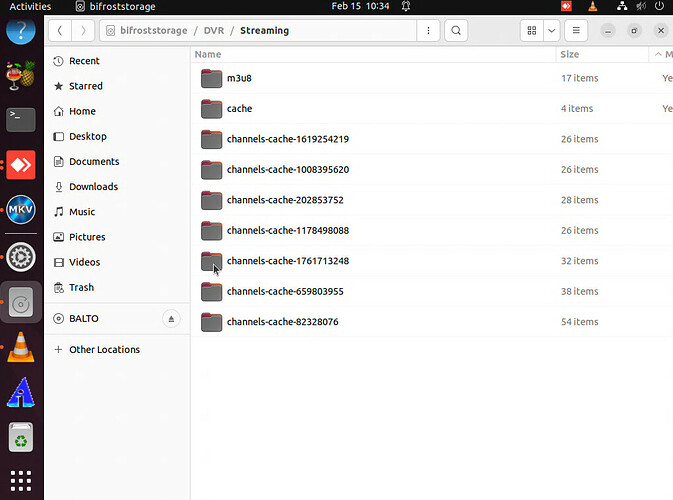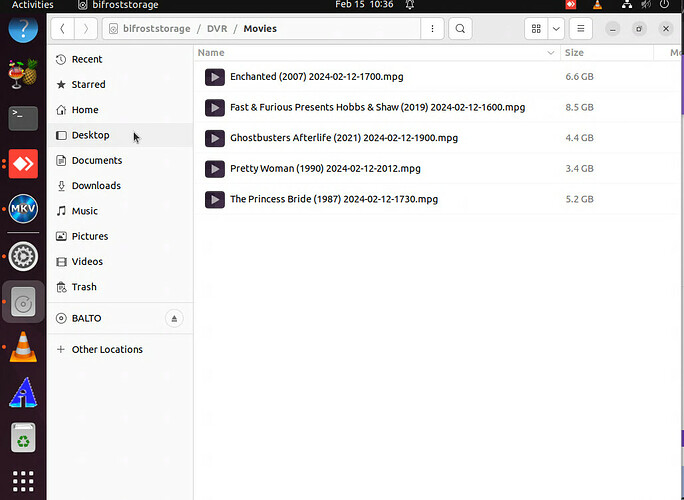I have a DVR movie that is showing an error "Failed:could not start stream on channels=[6801] TVE stat /media/krm/bifroststorage/DVR/Streaming". But when I dig through the folder it is listed there, and has a .mpg with the full movie in it. How can I go about "remapping" this in channels?
What's the rest of the error message ?
Does the Streaming folder exist
Yes, I have two other recordings that are in there that work that came from TVE. What I find odd is that when digging into the streaming folder and then into movie folder, the .mpg is in there.
There should be no mpg inside Streaming
Movies is a separate folder and not mentioned in your error message
Just check and there doesnt appear to be any mpg in the Streaming folder
The mpgs are in the bifroststorage/DVR/Movies folder
Is that under /media/krm it doesn't show that anywhere in the screenshot
Yes, in Settings > General > Library Database then select the storage path. It populates the /media/krm/bifroststorage in there
Hmm.. it must be a permissions issue then.
Can you rename Streaming to Streaming-old and see if it is able to work after. It should create it again with the correct perms
I updated the name to "Streaming-old, hasn't changed anything to bring the other videos into the library. The videos that were working are still working. On the channels UI I see two of the recordings, when I filter down source > recording. In the movie folder in the DVR folder on the storage, I see all 5 mpg there. These appear to also be the complete recording of the movie. My guess there is something out of sync here. Its complaining about the stream folder, but there is only cashe in there. How can I get Channels to see these movies in the library? I see that there is an option to clear cashe under quick actions. Would that cause problems for the other movie recordings that are working?
You could move the other mpg files from Movies into Imports/Movies
Cool, that did it! I was also able to run the redirect commercials and it work too. Thanks for all the help. Should I be able to move the files back to the DVR/Movies folder and they work in there?
No. You’ve added it back to your library via the Personal Media importing feature. This is the only way.
You’ll need to keep it where it is.
This topic was automatically closed 365 days after the last reply. New replies are no longer allowed.