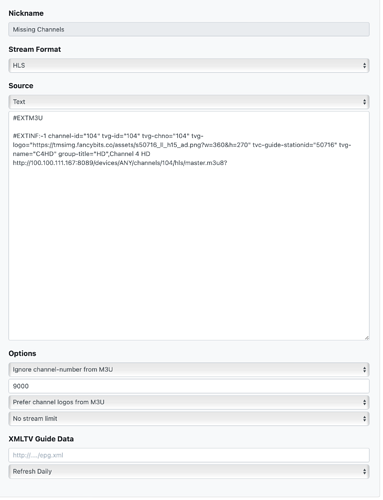I mean as an entirely new additional source for 4hd. When this olive tin goes up you could use the output as a starting point
ah I see. I will try that!
You would make a source using text instead of url and target just the one channel from your UK server
Ok. I think I did it right. I extracted the EXTINF line from the master m3u and pasted it into the text field…
I can access the new channel in the guide…
but once again, it doesn't appear as an option in the Channel Collection…
It needs guide data
It has the gracenote station id in there tvc-guide-stationId="50716" already so no need to map it
Well wtf I dunno 
LOL it's all good. Thanks for your help. Hopefully the devs can weigh in on this one.
One last thought for the night.
Select All Sources instead of HDHomeRun UK and search for the number 4
It's not like some filters are broken...
ok. I just did that. It's a very long list because my sources include US Xfinity cable which has a lot of 14XX channels. It picks up the UK channels too, but sadly Channel 4HD is not amongst them.
Can't say you haven't tried!
And my last thought for the night
Move the priority of the UK 4hd m3u source to the top of sources. Maybe there is a conflicting channel in another source
OH. MY. GOD. That is it!
I simply moved the entire M3U playlist source above my local HDHomeRun source, and boom, now it shows 180 channels available, including Channel 4 HD. It's so strange that it would be a conflict, because the channel numbers are mapped differently.
ANYWAY. THANKS!
To clarify, and in summary, it appears to be an issue of conflicts between channel numbers on the two sources. Adjusting the source priority of the UK source (ie - to the top) made Channel 4HD appear, but then I would lose a US channel.
I would prefer to keep my local HDHomeRun as the top source. I’m not sure what difference that makes. But I thought it would be better to get to the bottom of which channels were conflicting.
It turned out that the main culprit for my Channel 4 HD woes was my local US Xfinity channel "Channel 104 - Sports Overflow California”. This is the same channel number on my remote DVR for "Channel 104 - Channel 4 HD”. So I turned it off on the Xfinity list, and now Channel 4 HD appears. I also switched off the other two that had matching conflicts.
I now have a full list available in Channel Collections, and the M3U source is 2nd priority.
I emailed support about this too, and submitted a debug log, but then @Rice found the solution before they could write back.
Thanks to all who helped me get to the bottom of this. You guys are truly the best! If I had posted this to Reddit it would have been downvoted to -1 and disappeared.
maybe you need to change your channel-id from 104 to ch4 or something else unique and identifiable
Should have worked if this setting worked with HDHR tuner sources, but it doesn't.
The channel-id from an HDHR source is the same with or without that option enabled.
Mine are just the actual channel number.
OK, so I'm not sure if this was related to this issue, but it might be, so I'm posting this here, because I think this might be fixed now.
When listing channels in the dropdown for Channel Collections, we de-dupe them based on channel-id. We do this because it's how the guide works anyways, and it's confusing when showing multiple channels without any indication of what source they are from.
This was fine, until we added the Source filters later on. When we did this, we were still de-duping channels before applying them to each source. This meant channels were just missing.
As of the latest server pre-release, we don't de-dupe until after the channels are applied to their respective source. This means they are still de-duped under All, Favorites, and HD Channels, per the reason listed above, but now you can filter on the Source and all of its respective channels will always display.
So if you need a specific channel from a specific source, grab it this way. I believe this resolves the original issue in this thread.
This topic was automatically closed 365 days after the last reply. New replies are no longer allowed.