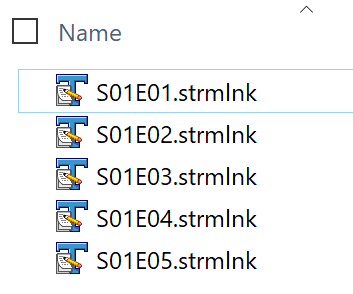So I had pretty good success with and CCWGTV and TSK4K. The main difference with these two and FireTV is the lack of built-in browser to intercept links. But basically, I created the Stream Links to YouTube the same as I would to Netflix:

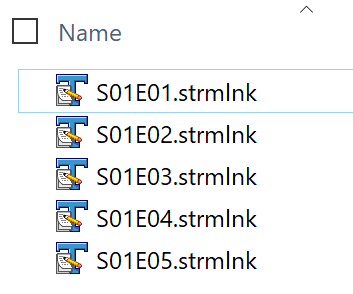
Note that the link is just directly to the video and eliminates everything else, including playlist and tracking info. Basically, everything after the "?".
When I first clicked it, it just opened YouTube. I went back again and it went straight to the video. So it appears YouTube needs to already be open for this to work, which I am assuming is an error in the deep link code of the YouTube App for Google TV as it is not the case when I launched it on an Android phone.
In an earlier test, I installed a browser to catch links from sources that don't have deep linking like Kanopy, but it caused issues with other services. I think this is more your problem with the built-in Silk browser. If you can use adblink to uninstall the browser and don't mind losing it, it might help. I believe Amazon and Google are playing nice and there is an official YouTube App for FireTV, so theoretically you don't need it anymore to circumvent their fight.