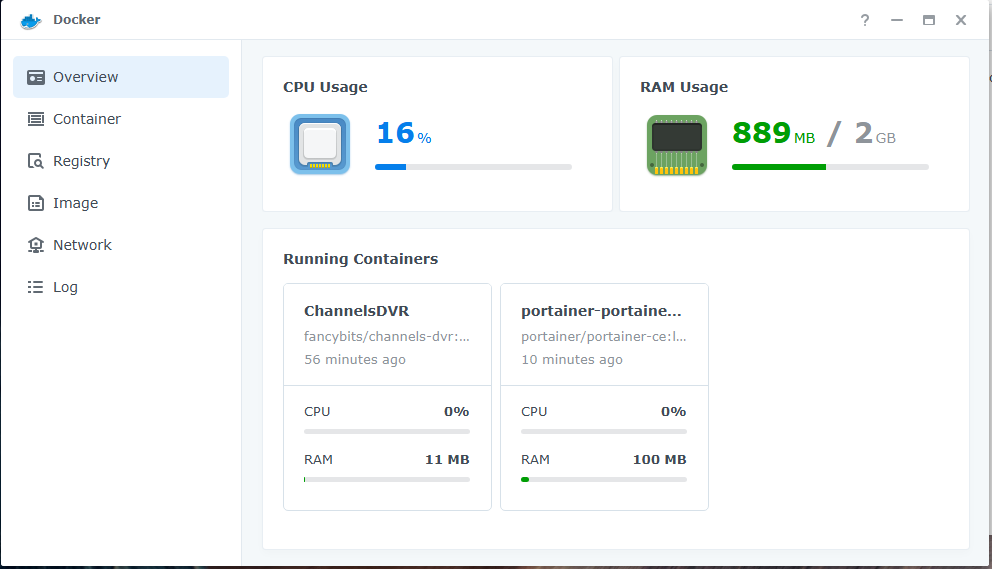You need to have the Container Manager package on your Synology. Container Manager - Synology Knowledge Center to install and run docker containers.
There are multiple ways to install docker containers. Use the one you're most comfortable with.
I recommend installing portainer to use for pulling images, creating and updating containers using its stacks and docker compose.
Here are compose statements for the common Channels DVR docker containers you can use in portainer. A docker-compose for every Channels-related extension -- suitable for Portainer-Stacks!
If you install this Project, it will create the common Channels DVR containers and custom M3U channels sources for you. Project One-Click: All-in-One Installations of Docker Extensions and CDVR Custom Channels