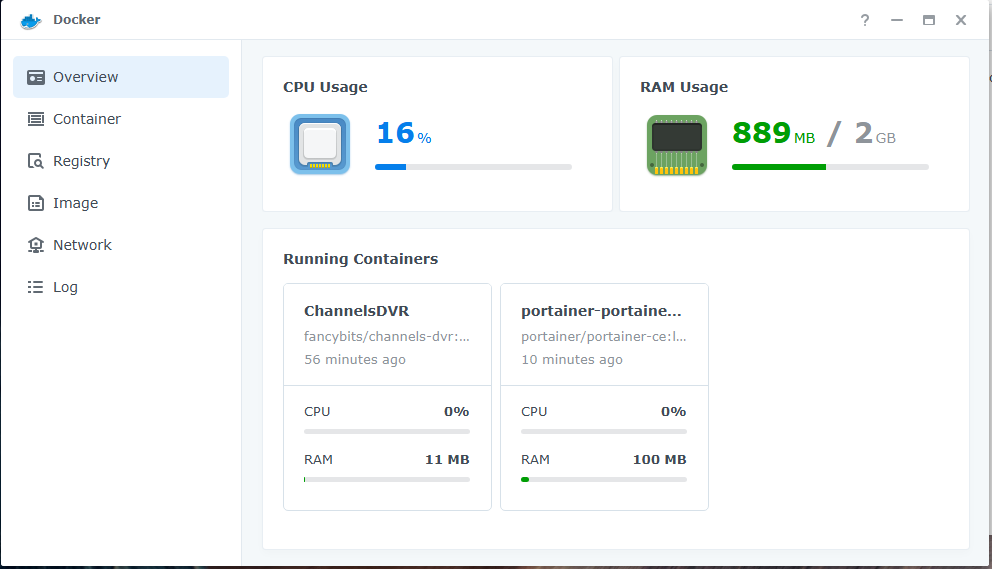I just successfully transfered drives to new NAS. But Channels will not open now, likely because the new NAS has a different IP than the old one. What is best way to address that? Note - since drives were migrated to new NAS, it has the same DNS name, but different IP. And NAS has a setting option to internally/manually change IPv4
Go to router and allocate IP of old NAS to new one? If so, just assign it, and restart the NAS? Or is there a way to change Channels to new NAS IP? Or do I have to reload Channels maybe? Or maybe there is another way I am not aware of...? Thanks!